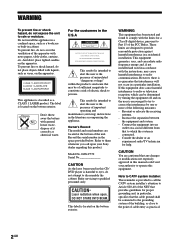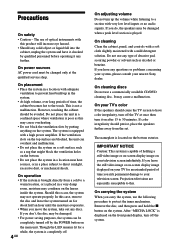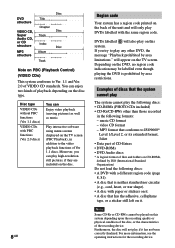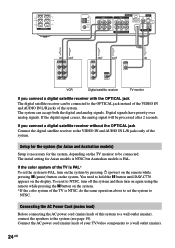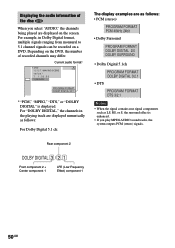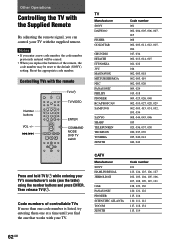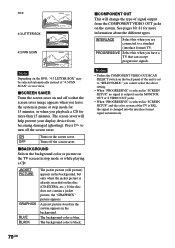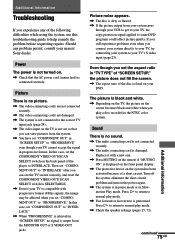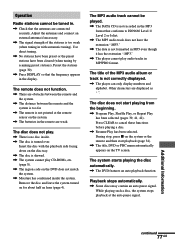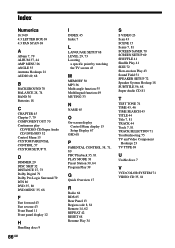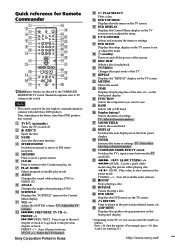Sony HCD-C770 Support Question
Find answers below for this question about Sony HCD-C770 - Hi Fi Components.Need a Sony HCD-C770 manual? We have 1 online manual for this item!
Question posted by Angelhea on July 25th, 2014
Sony Sacd/dvd Receiver Hcd-c770 How To Connect To Tv
The person who posted this question about this Sony product did not include a detailed explanation. Please use the "Request More Information" button to the right if more details would help you to answer this question.
Current Answers
Related Sony HCD-C770 Manual Pages
Similar Questions
How To Hook Up Receiver Str-k840p To Tv And Dvd
(Posted by robwa 9 years ago)
Receiver Model Hcd-c770
the receiver was left in a house i purchased. also all the speakers and wiring alreadu installed. th...
the receiver was left in a house i purchased. also all the speakers and wiring alreadu installed. th...
(Posted by Esando49 12 years ago)
Need Replacement Wiring For Sony Dvd Dream System Model Number Hcd/c770
(Posted by lorettafisher 12 years ago)
Sony Compact Disc Receiver Hcd-ec98p Freezing.
Sony Compact Disc Receiver HCD-EC98P keeps freezing and says No Disc. I tried to reset it but when I...
Sony Compact Disc Receiver HCD-EC98P keeps freezing and says No Disc. I tried to reset it but when I...
(Posted by Obliviouz 12 years ago)