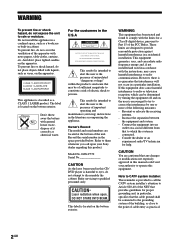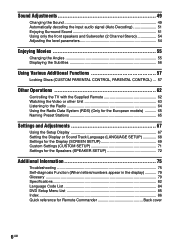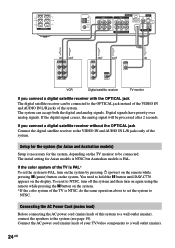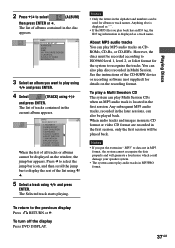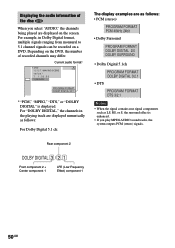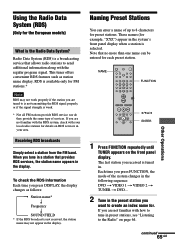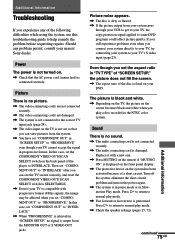Sony HCD-C770 Support Question
Find answers below for this question about Sony HCD-C770 - Hi Fi Components.Need a Sony HCD-C770 manual? We have 1 online manual for this item!
Question posted by Esando49 on February 21st, 2012
Receiver Model Hcd-c770
the receiver was left in a house i purchased. also all the speakers and wiring alreadu installed. the led light only blinks when i turn it on and the remote does not seem to work. should the led light shine constant instead of blink? can i purchase another receiver from sony
Current Answers
Related Sony HCD-C770 Manual Pages
Similar Questions
How Do I Clean Lens Of Cd Player On Model Hcd-hpz9 Cd Changer I Can Not Access L
how do i clean lens of cd player on model HCD-HPZ9 cd changer i can not access lens to clean it look...
how do i clean lens of cd player on model HCD-HPZ9 cd changer i can not access lens to clean it look...
(Posted by kitaro 3 months ago)
Sony Radio Model Hcd-d690 Xb6. The Transformer Is Ok, If Turned On It Doesn't Re
sony radio model hcd- d690 xb6, no display when turned on, yet the transformer is OK. And some volta...
sony radio model hcd- d690 xb6, no display when turned on, yet the transformer is OK. And some volta...
(Posted by kibuukamusisi 2 years ago)
Sony Sacd/dvd Receiver Hcd-c770 How To Connect To Tv
(Posted by Angelhea 9 years ago)
Radio Antenna For Sony Model #hcd Hpx9
Where can I find an AM/FM antenna for Sony model #HCD HPX9 Compact Disc Desk receiver
Where can I find an AM/FM antenna for Sony model #HCD HPX9 Compact Disc Desk receiver
(Posted by eagle1soarhigh 11 years ago)
Need Replacement Wiring For Sony Dvd Dream System Model Number Hcd/c770
(Posted by lorettafisher 12 years ago)