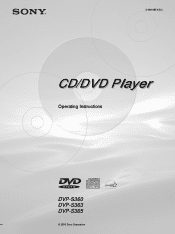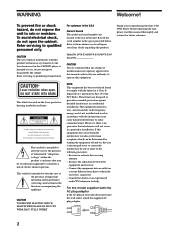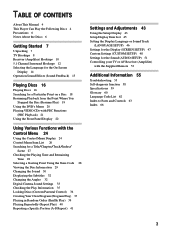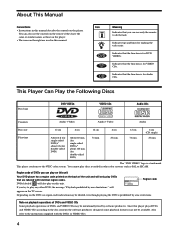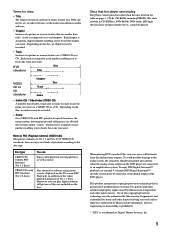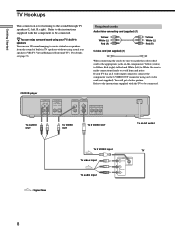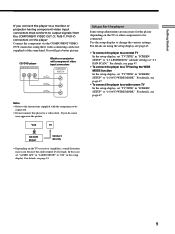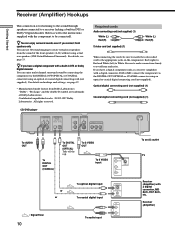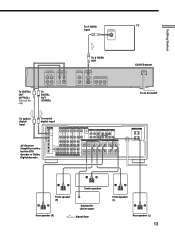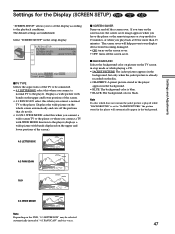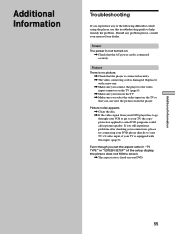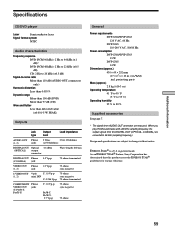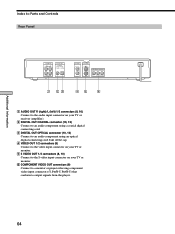Sony DVP-S360 Support Question
Find answers below for this question about Sony DVP-S360 - Cd/dvd Player.Need a Sony DVP-S360 manual? We have 1 online manual for this item!
Question posted by Frangrs112806 on April 1st, 2021
Cleaning The Infrared Signal
My Sony DVP-S360 cd player does not respond to the remote commands. I tested the remote, it works ok.
Current Answers
Answer #1: Posted by Troubleshooter101 on April 6th, 2021 1:24 PM
Please check this link below:-
https://www.sony.co.uk/electronics/support/articles/00006827
Thanks
Please respond to my effort to provide you with the best possible solution by using the "Acceptable Solution" and/or the "Helpful" buttons when the answer has proven to be helpful. Please feel free to submit further info for your question, if a solution was not provided. I appreciate the opportunity to serve you!
Troublshooter101
Related Sony DVP-S360 Manual Pages
Similar Questions
Dvp-fx820 Lid Sensor Problem
screen display goes blank after 3 sec I dropped the dvd did not work ok ever since display comes on ...
screen display goes blank after 3 sec I dropped the dvd did not work ok ever since display comes on ...
(Posted by jonhhernan 7 years ago)
What Is Remote Code For Sony Dvpns50p Cd/dvd Player Using Universal Remote
(Posted by toddheikes23 9 years ago)
Tray Locked.
How to unlock disc tray so I can put the disc in to play it?
How to unlock disc tray so I can put the disc in to play it?
(Posted by sukani212 10 years ago)
Free Region Code For Dvd Sony Dvp-fx96
It's possible to make a free region the DVD Sony dvp-fx96?
It's possible to make a free region the DVD Sony dvp-fx96?
(Posted by ocrowc 10 years ago)
Sony Dvp-nc655p How To Move From Dvd To Cd Mode W/out Remote Control?
i'm trying to connect to a kenwood receiver kd-v7020. can't get out of the dvd mode and play cds ins...
i'm trying to connect to a kenwood receiver kd-v7020. can't get out of the dvd mode and play cds ins...
(Posted by winngil 11 years ago)