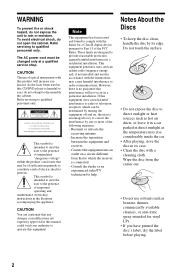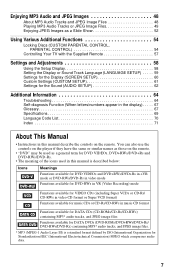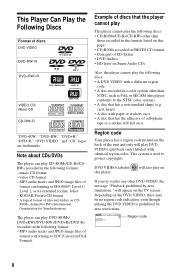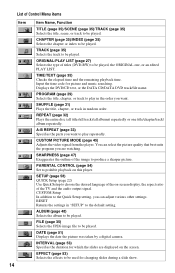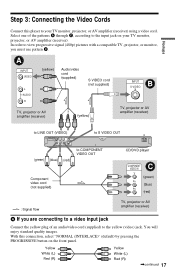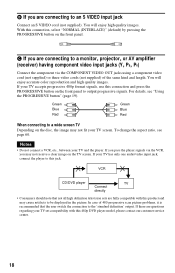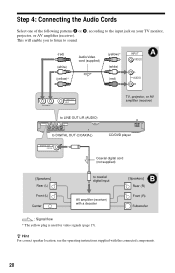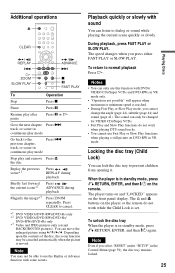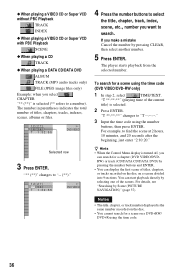Sony DVP-NS50P/S Support Question
Find answers below for this question about Sony DVP-NS50P/S - Cd/dvd Player.Need a Sony DVP-NS50P/S manual? We have 3 online manuals for this item!
Question posted by toddheikes23 on February 2nd, 2015
What Is Remote Code For Sony Dvpns50p Cd/dvd Player Using Universal Remote
The person who posted this question about this Sony product did not include a detailed explanation. Please use the "Request More Information" button to the right if more details would help you to answer this question.
Current Answers
Related Sony DVP-NS50P/S Manual Pages
Similar Questions
Sony Cd/dvd Player Dvp-nc665p A Region Play Movies From Australia
Can it play it play imported dvds
Can it play it play imported dvds
(Posted by wjpiller 9 years ago)
How Do I Adjust The Format On My Sony Cd/dvd Player Dvp-ns575p? Everyone Looks
Everyone looks short and squat when they are not.
Everyone looks short and squat when they are not.
(Posted by tjr331 11 years ago)
Where Can I Purchase A Sony Portable Cd/dvd Player Dvp-fx705 Battery Charge
(Posted by singhchristine25 11 years ago)
I Purchased A Sony Dvdirect Multi Function Dvd Recorder What Type Of Dvd Do I Us
(Posted by Kandlls 12 years ago)
Sone Disc Explorere 200
Cd Dvd Player Dvp-cx850d
We inherited this machine from my inlaws and loaded in ALL of our kids DVDs. I know there is a DVD f...
We inherited this machine from my inlaws and loaded in ALL of our kids DVDs. I know there is a DVD f...
(Posted by vanblen5 12 years ago)