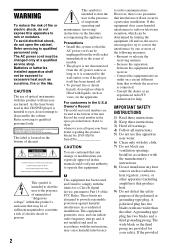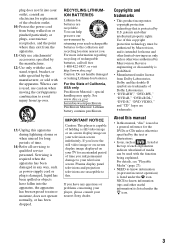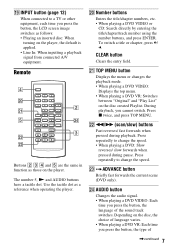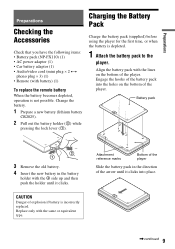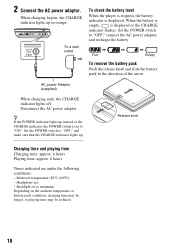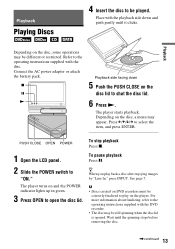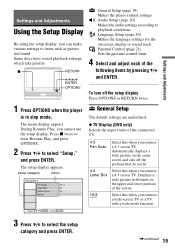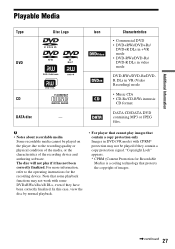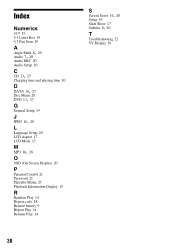Sony DVP FX930 Support Question
Find answers below for this question about Sony DVP FX930 - DVD Player - 9.Need a Sony DVP FX930 manual? We have 1 online manual for this item!
Question posted by helpowlposted on July 18th, 2012
Universal Remote Code For Sony Dvp Fx930?
Need a universal remote code for Sony DVP FX930.
Current Answers
Related Sony DVP FX930 Manual Pages
Similar Questions
Rdr-vx525 Universal Remote Code
Can anyone tell me how I'm supposed to find the RDR-VX525 Universal Remote Code
Can anyone tell me how I'm supposed to find the RDR-VX525 Universal Remote Code
(Posted by vulkrofinreindotahrovin 1 year ago)
References Of Optical Laser Lens Of Sony Dvp Fx930
REFERENCES AND WHERE TO GET
REFERENCES AND WHERE TO GET
(Posted by ouanjli 11 years ago)
I Own A Sony Dvd/vcr Player/recorder. It Is Now Stuck On Dvd1 From Dvd3 Help
the reason it switch this setting is because it would not recognize dvds new or blank. i need help ...
the reason it switch this setting is because it would not recognize dvds new or blank. i need help ...
(Posted by mickiamato44 12 years ago)