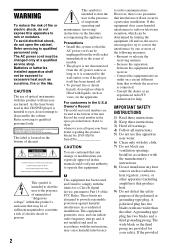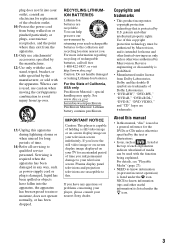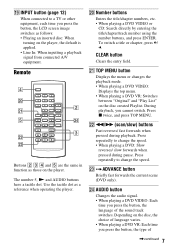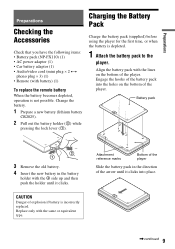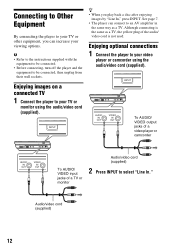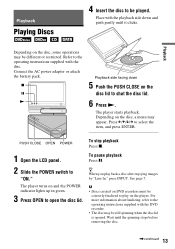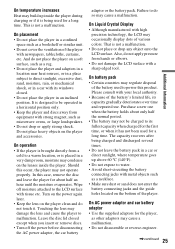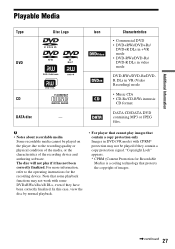Sony DVP FX930 Support Question
Find answers below for this question about Sony DVP FX930 - DVD Player - 9.Need a Sony DVP FX930 manual? We have 1 online manual for this item!
Question posted by ouanjli on May 15th, 2012
References Of Optical Laser Lens Of Sony Dvp Fx930
REFERENCES AND WHERE TO GET
Current Answers
Related Sony DVP FX930 Manual Pages
Similar Questions
Cds Work, But Dvds Will Not Read/play. Get 'cannot Play' Message In Display.
Okay, I guess I was not clear enough when I previously posted the following query : Why will this un...
Okay, I guess I was not clear enough when I previously posted the following query : Why will this un...
(Posted by wtwasp9 8 years ago)
My Sony Dvd Player Model # Hcd-sdx255 Will Not Play The Dvd
My DVD player will not play dvds
My DVD player will not play dvds
(Posted by greeniz1231 9 years ago)
Sony Dvd Player/surround Sound
loaded a dvd on the dvd player and it will play but it says locked on the screan and i cant get the ...
loaded a dvd on the dvd player and it will play but it says locked on the screan and i cant get the ...
(Posted by Anonymous-93994 11 years ago)
Universal Remote Code For Sony Dvp Fx930?
Need a universal remote code for Sony DVP FX930.
Need a universal remote code for Sony DVP FX930.
(Posted by helpowlposted 11 years ago)