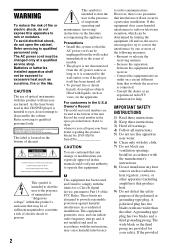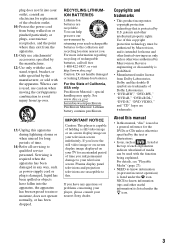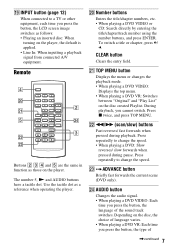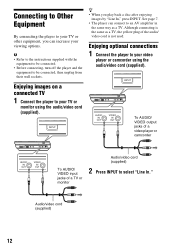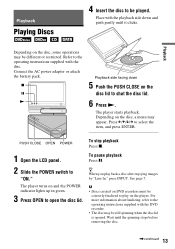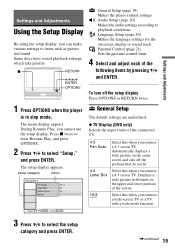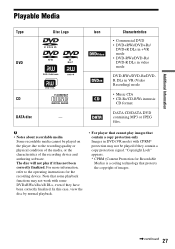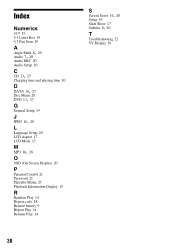Sony DVP FX930 Support Question
Find answers below for this question about Sony DVP FX930 - DVD Player - 9.Need a Sony DVP FX930 manual? We have 1 online manual for this item!
Question posted by bicSa on July 17th, 2014
Sony Dvp-fx930 Cannot Play This Disc
The person who posted this question about this Sony product did not include a detailed explanation. Please use the "Request More Information" button to the right if more details would help you to answer this question.
Current Answers
Related Sony DVP FX930 Manual Pages
Similar Questions
Universal Remote Code For Sony Dvp Fx930?
Need a universal remote code for Sony DVP FX930.
Need a universal remote code for Sony DVP FX930.
(Posted by helpowlposted 11 years ago)
References Of Optical Laser Lens Of Sony Dvp Fx930
REFERENCES AND WHERE TO GET
REFERENCES AND WHERE TO GET
(Posted by ouanjli 11 years ago)
My Dvd Player Will Not Play Dvd, And The Screen Is Black. The Green Power Button
the power button lights up but nothing else works
the power button lights up but nothing else works
(Posted by adroit7782 12 years ago)