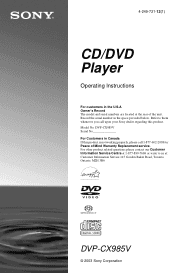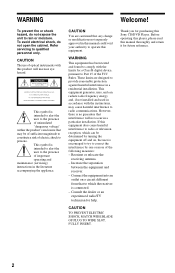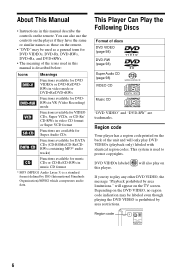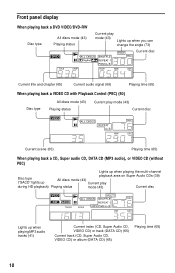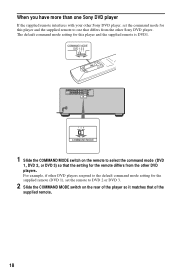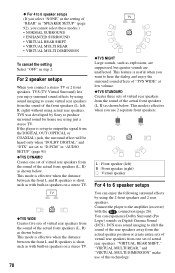Sony DVP-CX985V Support Question
Find answers below for this question about Sony DVP-CX985V - 400 Disc Progressive DVD.Need a Sony DVP-CX985V manual? We have 1 online manual for this item!
Question posted by Sweett822003 on August 5th, 2017
My Sony Dvp Cx985v Has Error C32 00 On It , And It Goes Out After A Few Mins. Wi
help what is error c 32 00 ?
Current Answers
Answer #1: Posted by Odin on August 5th, 2017 4:04 PM
See the answer by gmr2048 at http://www.fixya.com/support/t382893-warning_indicator_c_32_00_c_32_11.
Hope this is useful. Please don't forget to click the Accept This Answer button if you do accept it. My aim is to provide reliable helpful answers, not just a lot of them. See https://www.helpowl.com/profile/Odin.
Related Sony DVP-CX985V Manual Pages
Similar Questions
How To Repair The Dvd Unit That Has Error Code C 32? Are Parts Available If Need
(Posted by djran15 3 years ago)
Sony Cd Dvd Player Dvp-cx985v
How do you do a system reset or reboot
How do you do a system reset or reboot
(Posted by Sammytc4s 4 years ago)
How To Erace Memory From Dvd Player
i bought a used 400 disc DVD player and it has memory from other owner i would like to erase memory ...
i bought a used 400 disc DVD player and it has memory from other owner i would like to erase memory ...
(Posted by dfwessel 11 years ago)
Sony Dvp-f5 - Portable Cd/dvd Player Audio
SONY DVP-F5 DVD PLAYER AUDIO OUT WITH TV SPEAKER IS NOT RESPONDING. PERVIOUSLY ALSO I DO NOT HAVE...
SONY DVP-F5 DVD PLAYER AUDIO OUT WITH TV SPEAKER IS NOT RESPONDING. PERVIOUSLY ALSO I DO NOT HAVE...
(Posted by sb9944268050 11 years ago)
Unblocking Instructions For Sony Dvp/ns50p Dvd Player
WHAT'S THE UNBLOCK PASSWORD FOR SONY DVP NS50P DVD PLAYER? WUD APPRECIATE YO HELP. THANKS
WHAT'S THE UNBLOCK PASSWORD FOR SONY DVP NS50P DVD PLAYER? WUD APPRECIATE YO HELP. THANKS
(Posted by dixiegirlzw 12 years ago)