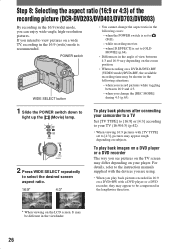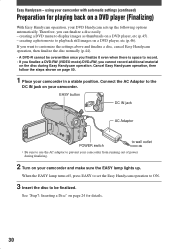Sony DVD653E Support Question
Find answers below for this question about Sony DVD653E - PAL DVD Camcorder.Need a Sony DVD653E manual? We have 1 online manual for this item!
Question posted by flean on May 25th, 2014
Can't Finalise Or Unfinalise My Dvd653e Video Cam
I accidentally activate the 'OPEN' DVD switch for my Sony DVD653E Video Cam while during video recording.
Current Answers
Related Sony DVD653E Manual Pages
Similar Questions
I Have A Sony Hdr-cx580 Video Recorder And Am Unable To Upload The Video.
Video has been converted to MTS files which of course, a Windows Media Player does not recognize. Ho...
Video has been converted to MTS files which of course, a Windows Media Player does not recognize. Ho...
(Posted by lalonsue 11 years ago)
Video Recording On Memory Stick, Trv22
When I try to record videos on the memory stick, the picture quality is very bad, although still pic...
When I try to record videos on the memory stick, the picture quality is very bad, although still pic...
(Posted by vibansal 12 years ago)
No Video Recording With My Sony Dcr-trv7 Digital Video Camera.
Camera does not record video. Audio okay. Playback video and audio okay.
Camera does not record video. Audio okay. Playback video and audio okay.
(Posted by silverbarnfx 12 years ago)
Retreive Deleted Video Recordings
Looks like I have deleted my video recordings while formatting.Both memory stick and internal memory...
Looks like I have deleted my video recordings while formatting.Both memory stick and internal memory...
(Posted by drsnpp 12 years ago)
Overshaking Images Seeing Videos Recorded With Hdr- Xr160, On Tv Or Computer
When seeing videos recorded with HDR- XR160, it seems skipping frames, almost like in surveillance c...
When seeing videos recorded with HDR- XR160, it seems skipping frames, almost like in surveillance c...
(Posted by cromao 12 years ago)