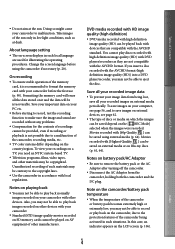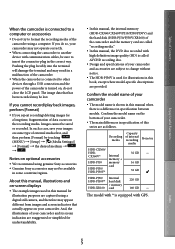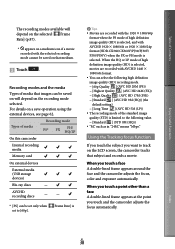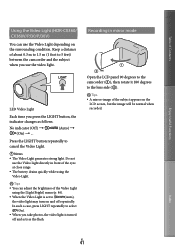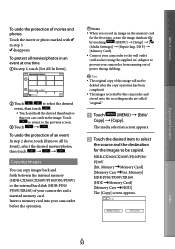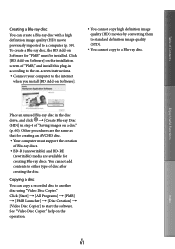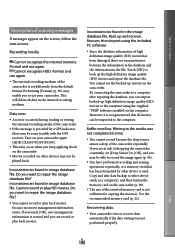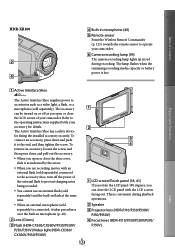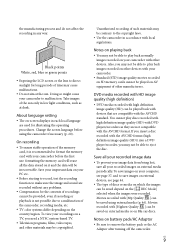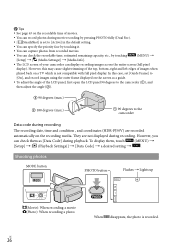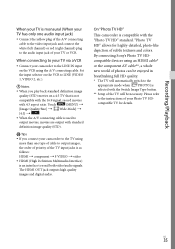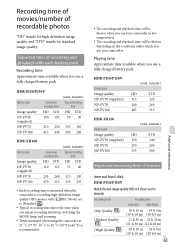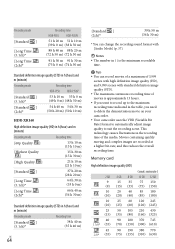Sony HDR-XR160 Support Question
Find answers below for this question about Sony HDR-XR160.Need a Sony HDR-XR160 manual? We have 2 online manuals for this item!
Question posted by cromao on August 1st, 2011
Overshaking Images Seeing Videos Recorded With Hdr- Xr160, On Tv Or Computer
When seeing videos recorded with HDR- XR160, it seems skipping frames, almost like in surveillance cameras. It occurs in images recorded with the camera in motion.
Current Answers
Related Sony HDR-XR160 Manual Pages
Similar Questions
No Images Present When In Event View On My Sony Hdr-xr160
I have a Sony HDR-XR160. When I go to playback function/event view none of the movies/images show up...
I have a Sony HDR-XR160. When I go to playback function/event view none of the movies/images show up...
(Posted by gabrooks1 11 years ago)
Retreive Deleted Video Recordings
Looks like I have deleted my video recordings while formatting.Both memory stick and internal memory...
Looks like I have deleted my video recordings while formatting.Both memory stick and internal memory...
(Posted by drsnpp 12 years ago)
Howcan I See Video From Camara To Tv
(Posted by ltorres952 13 years ago)