Sony HDR-CX580V Support Question
Find answers below for this question about Sony HDR-CX580V.Need a Sony HDR-CX580V manual? We have 2 online manuals for this item!
Question posted by lalonsue on September 15th, 2012
I Have A Sony Hdr-cx580 Video Recorder And Am Unable To Upload The Video.
Video has been converted to MTS files which of course, a Windows Media Player does not recognize. How am I going to be able to watch these videos!!!
Current Answers
There are currently no answers that have been posted for this question.
Be the first to post an answer! Remember that you can earn up to 1,100 points for every answer you submit. The better the quality of your answer, the better chance it has to be accepted.
Be the first to post an answer! Remember that you can earn up to 1,100 points for every answer you submit. The better the quality of your answer, the better chance it has to be accepted.
Related Sony HDR-CX580V Manual Pages
Operating Guide - Page 8


... Connect the equipment into an outlet on the country/region. Otherwise, the recording media may be damaged, recorded images may be impossible to play back or may be lost.
...video tapes, and other devices through a USB connection and the power of the camcorder is turned on , the user is no guarantee that this device does not cause harmful interference.
Notes on use your recordings...
Operating Guide - Page 9
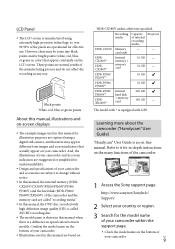
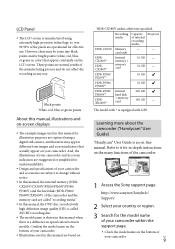
... User Guide)
"Handycam" User Guide is manufactured using a digital still camera, and therefore may be some tiny black points and/or bright points...Sony support page. Refer to change without notice.
In this manual, the internal memory (HDRCX260V/CX580V/PJ260/PJ260V/PJ580/ PJ580V) and the hard disk (HDR-PJ600/ PJ600V/XR260V) of the camcorder and the memory card are called "recording media...
Operating Guide - Page 10


... the power on, and setting the date and time 23 Changing the language setting 23 Preparing the recording media 25 Selecting a recording medium (HDR-CX260V/CX580V/PJ260/PJ260V/ PJ580/PJ580V/PJ600/PJ600V/XR260V 25 Inserting a memory card 25
Recording/Playback
Recording 27 Recording movies 27 Shooting photos 27 Zooming 30
Playback 32 Playing movies and photos from a map...
Operating Guide - Page 12


.../Warning indicators 72 Recording time of movies/number of recordable photos 74
Expected time of recording and playback with each battery pack 74 Expected recording time of movies 75 Expected number of recordable photos 78 About handling of your camcorder 79 Specifications 84 END-USER LICENSE AGREEMENT FOR MAP DATA FOR VIDEO CAMERA RECORDER PRODUCTS (HDR-CX260V/CX580V/PJ260V/PJ580V...
Operating Guide - Page 13
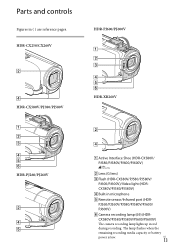
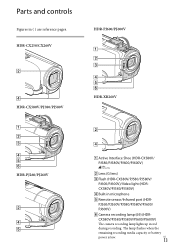
.../CX260V
HDR-PJ600/PJ600V
HDR-CX580V/PJ580/PJ580V
HDR-XR260V
HDR-PJ260/PJ260V
Active Interface Shoe (HDR-CX580V/ PJ580/PJ580V/PJ600/PJ600V)
Lens (G lens)
Flash (HDR-CX580V/PJ580/PJ580V/
PJ600/PJ600V)/Video light (HDR- The lamp flashes when the
remaining recording media capacity or battery
power is low. CX580V/PJ580/PJ580V/PJ600/PJ600V)
The camera recording lamp...
Operating Guide - Page 21
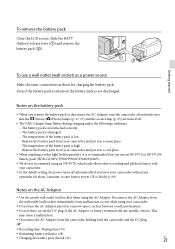
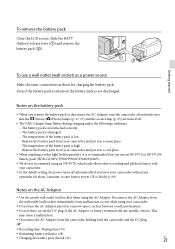
...-FV70 or NP-FV100 battery pack (HDR-CX580V/PJ580/PJ580V/PJ600/PJ600V).
We do not recommend using an NP-FV30, which only allows short recording and playback times, with any operation ... (wall socket) when using your camcorder and put it in a cool place.
When attaching a video light (sold separately), it in a narrow space, such as those for about 2 minutes, to save battery...
Operating Guide - Page 25
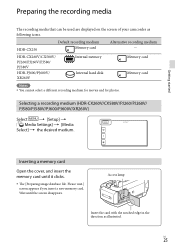
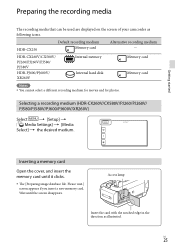
... card until the screen disappears. Wait until it clicks.
The [Preparing image database file. US
25
Getting started
Preparing the recording media
The recording media that can be used are displayed on the screen of your camcorder as illustrated. Selecting a recording medium (HDR-CX260V/CX580V/PJ260/PJ260V/ PJ580/PJ580V/PJ600/PJ600V/XR260V)
Select
[Setup] ...
Operating Guide - Page 39


... follows.
Notes The camcorder may not detect the expected
scene or subject, depending on the recording conditions. Off (no indicator) Auto (
)
On ( ) ... Do not use the video light directly in dim places (Video Light) (HDR-CX580V/PJ580/
PJ580V)
Press LIGHT. Advanced operations
Sound detection: The camcorder detects and suppresses the wind...
Operating Guide - Page 48


... to the TV using more than one type of the movies recorded with the built-in microphone
Notes If you connect your TV on devices that is an interface to LINE (VIDEO 1, VIDEO 2, etc.). Built-in microphone. Enjoying 5.1ch surround sound
(HDR-CX580V/PJ260/PJ260V/PJ580/PJ580V/ PJ600/PJ600V/XR260V)
You can be enjoyed...
Operating Guide - Page 55


...recording discs that can be able...Windows 7, click [Start], then double click the camera... icon for installing the "Expanded Feature" upgrade appear on the desktop of the software that have been created using Windows 7, the icon may not be used with a computer Follow the instructions and install the expansion files...players or recorders... www.sony.co....recording media of the software. Functions that...
Operating Guide - Page 61
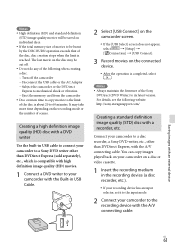
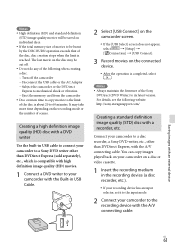
... it to the input mode.
2 Connect your camcorder to the recording device with the A/V connecting cable. http://sony.storagesupport.com/
Creating a standard definition image quality (STD) disc with an external device
US
61 Connect your camcorder on a disc or video cassette.
1 Insert the recording medium in USB Cable.
2 Select [USB Connect] on the camcorder...
Operating Guide - Page 62
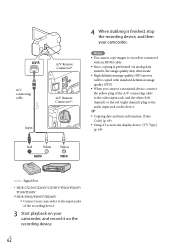
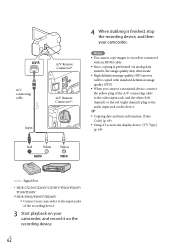
...recorders connected
with standard definition image quality (STD). When you connect a monaural device, connect the yellow plug of the A/V connecting cable to the video...Signal flow
* HDR-CX250/CX260V/CX580V/PJ260/PJ260V/ PJ580/PJ580V
** HDR-PJ600/PJ600V/XR260V Connect your camcorder to the input jacks of the recording device.
3 Start playback on the recording device. A/V ...
Operating Guide - Page 81


... not try to format the recording media of the camcorder using the ...Sony accessories. Genuine Sony accessories may not operate correctly.
When connecting the camcorder to another device with an external flash (sold separately) connected to the accessory shoe, turn off as a video light, a flash, or a microphone (sold separately).
Active Interface Shoe (HDR-CX580V...
Operating Guide - Page 85


...8.4 V (AC Adaptor)
USB Charging: DC 5 V 500 mA/1.5 A
Average power consumption: During camera recording using LCD screen at normal brightness: HDR-CX250/CX260V: HD: 2.6 W STD: 2.4 W HDR-CX580V/PJ580/PJ580V: HD: 3.1 W STD: 2.9 W HDR-PJ260/PJ260V:
HD: 2.7 W STD: 2.5 W HDR-PJ600/PJ600V: HD: 3.9 W STD: 3.6 W HDR-XR260V: HD: 3.5 W STD: 3.2 W
Operating temperature: 0 C to 40 C (32 °...
Operating Guide - Page 88
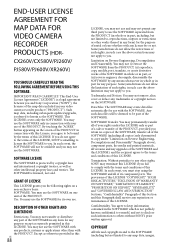
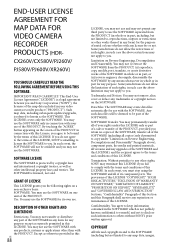
...the above ), component parts, the media and printed materials, all copies (...may terminate this LICENSE if you and Sony Corporation ("SONY"), the licensor of the map data ... this LICENSE.
Data Files. Any such data files will not be available...VIDEO CAMERA
RECORDER
PRODUCTS (HDR- DESCRIPTION OF OTHER RIGHTS AND LIMITATIONS
Restrictions. The SOFTWARE may use the SOFTWARE.
CX260V/CX580V...
Operating Guide - Page 90
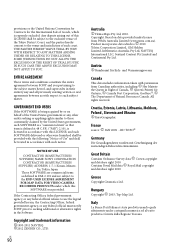
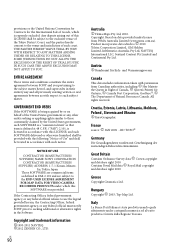
...Japan These SOFTWARE are subject to the END-USER LICENSE AGREEMENT FOR MAP DATA FOR VIDEO CAMERA RECORDER PRODUCTS under license from Canadian authorities, including Her Majesty the Queen in ...United States government or any and all previously existing written or oral agreements between SONY and you pertaining to those customarily claimed by the United States government, such SOFTWARE...
Operating Guide - Page 93
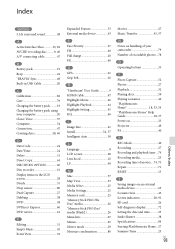
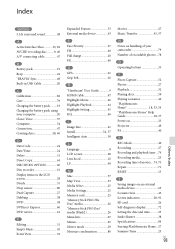
... Home" Help Guide 18, 57 Power on 23 Projector 49 PS 40
R REC Mode 40 Recording 27 Recording and playback time....74 Recording media 25 Recording time of movies....74, 75 Repair 71 RESET 15
S Saving images on an external media device 63 Scenario Save 45 Screen indicators 28, 91 SD card 26 Self-diagnosis display...
Marketing Specifications (Black model) - Page 1


...; Clear Phase stereo speakers for easy file transfer/charge • Intelligent Auto (180 different scene combinations possible) • Golf Shot • Built-in Flash
Features
1920x1080 Full HD 60p/24p Recording w/20.4MP still image capture The Sony® HDR-CX580V offers 1920 x 1080 high definition resolution letting you record your movies and built-in projector...
Marketing Specifications (Black model) - Page 2


... focus control, zebra and peaking for greater degrees of Sony® lens technology with the professional-quality G Lens. even outdoors, while enabling you want
Experience the pinnacle of camera shake to deliver stunningly smooth video from all directions, so you for expanded audio recording options and convenient monitoring of your home movies the way...
Marketing Specifications (Black model) - Page 3
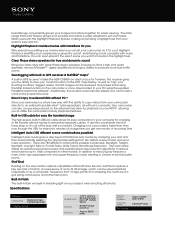
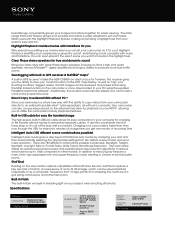
...Building on Sony's high-...fun. Specifications
Camera
Camera Type
Digital HD Video Camera Recorder
Imaging Sensor
...recording time
Intelligent Auto (180 different scene combinations possible)
Intelligent Auto mode goes a step beyond traditional auto modes by up to other fast action. Built-in USB cable for easy file transfer/charge
The high-speed, built-in GPS receiver7 makes the HDR-CX580V...
Similar Questions
How Do I Upload A Video From My Sony Hdr-cx580 Onto My Mac?
(Posted by epolakoff 1 year ago)
Sony Hdr Cx580v How To Select Aspect Ratio For Movie
(Posted by stefenast 9 years ago)
Operation Video
Is there a video to watch how to operate this camera for people who can not read and understand inst...
Is there a video to watch how to operate this camera for people who can not read and understand inst...
(Posted by novastrickland 11 years ago)

