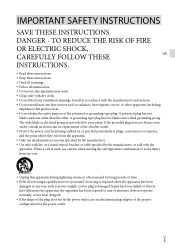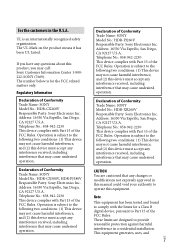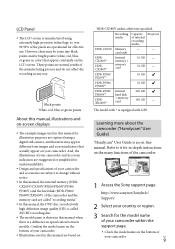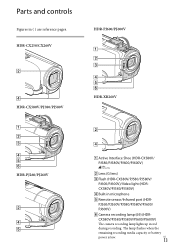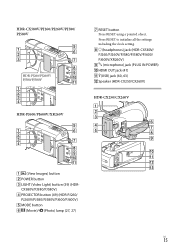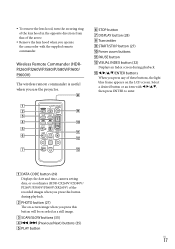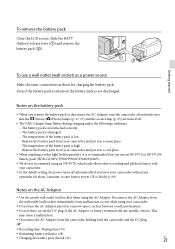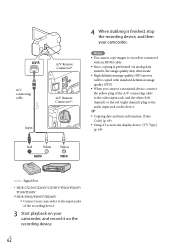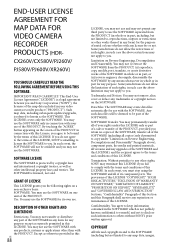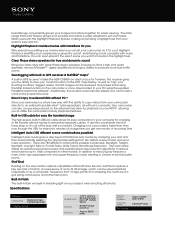Sony HDR-CX580V Support Question
Find answers below for this question about Sony HDR-CX580V.Need a Sony HDR-CX580V manual? We have 2 online manuals for this item!
Question posted by novastrickland on August 28th, 2012
Operation Video
Is there a video to watch how to operate this camera for people who can not read and understand instruction manuel
Current Answers
Answer #1: Posted by freginold on September 16th, 2012 6:17 PM
There are many different YouTube videos about this camera, including some about how to unbox it and set it up, and others about how to use certain modes:
http://www.youtube.com/results?search_query=sony+HDQ-CX580V&oq=sony+HDQ-CX580V&gs_l=youtube.3...15459.17140.0.17430.7.7.0.0.0.1.169.611.1j4.5.0...0.0...1ac.1.uN0PmCRZ6u4
http://www.youtube.com/results?search_query=sony+HDQ-CX580V&oq=sony+HDQ-CX580V&gs_l=youtube.3...15459.17140.0.17430.7.7.0.0.0.1.169.611.1j4.5.0...0.0...1ac.1.uN0PmCRZ6u4
Related Sony HDR-CX580V Manual Pages
Similar Questions
How Do I Upload A Video From My Sony Hdr-cx580 Onto My Mac?
(Posted by epolakoff 1 year ago)
Sony Hdr Cx550v & Sony Hdr Cx580v
what is the differrence between the cx550v and cx580v.
what is the differrence between the cx550v and cx580v.
(Posted by khyluvu 11 years ago)
I Have A Sony Hdr-cx580 Video Recorder And Am Unable To Upload The Video.
Video has been converted to MTS files which of course, a Windows Media Player does not recognize. Ho...
Video has been converted to MTS files which of course, a Windows Media Player does not recognize. Ho...
(Posted by lalonsue 11 years ago)
Free Operation Manual For Dcr Trv27 Digital Video Camera Recorder
i want a free copy or download for an operation manual of sony dcr tvr27 digital video camera record...
i want a free copy or download for an operation manual of sony dcr tvr27 digital video camera record...
(Posted by sevengrace 12 years ago)