Sony HDR-CX580V Support Question
Find answers below for this question about Sony HDR-CX580V.Need a Sony HDR-CX580V manual? We have 2 online manuals for this item!
Question posted by khyluvu on October 27th, 2012
Sony Hdr Cx550v & Sony Hdr Cx580v
what is the differrence between the cx550v and cx580v.
Current Answers
There are currently no answers that have been posted for this question.
Be the first to post an answer! Remember that you can earn up to 1,100 points for every answer you submit. The better the quality of your answer, the better chance it has to be accepted.
Be the first to post an answer! Remember that you can earn up to 1,100 points for every answer you submit. The better the quality of your answer, the better chance it has to be accepted.
Related Sony HDR-CX580V Manual Pages
Operating Guide - Page 7
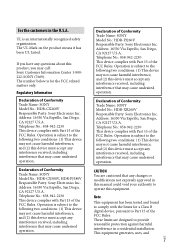
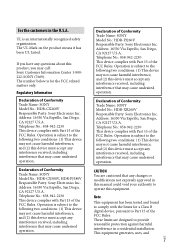
... interference received, including interference that may cause undesired operation. Declaration of Conformity Trade Name: SONY Model No.: HDR-PJ260V Responsible Party: Sony Electronics Inc.
Declaration of Conformity Trade Name: SONY Model No.: HDR-CX580V, HDR-PJ580V Responsible Party: Sony Electronics Inc. Address: 16530 Via Esprillo, San Diego, CA 92127 U.S.A. Operation is subject...
Operating Guide - Page 9
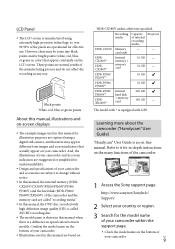
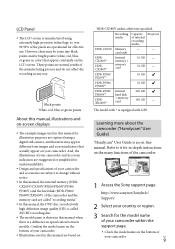
...internal memory (HDRCX260V/CX580V/PJ260/PJ260V/PJ580/ PJ580V) and the hard disk (HDR-PJ600/ PJ600V/XR260V)...HDR-PJ580/ PJ580V*
32 GB
HDR-PJ600/ Internal
220 GB
PJ600V*
hard disk
HDRXR260V*
+ memory card
160 GB
The model with GPS. LCD Panel
The LCD screen is manufactured using a digital still camera... the camcorder.
1 Access the Sony support page. And, the illustrations...
Operating Guide - Page 10


... 27 Recording movies 27 Shooting photos 27 Zooming 30
Playback 32 Playing movies and photos from a map (HDR-CX260V/CX580V/PJ260V/ PJ580V/PJ600V/XR260V 33 Operating buttons while playing 35
Advanced operations
Recording people clearly 37 Recording the selected... the recording situation (Intelligent Auto 38 Recording movies in dim places (Video Light) (HDR-CX580V/PJ580/ PJ580V 39
US
10
Operating Guide - Page 11


... image quality 40 Selecting the image quality of movies (Recording mode 40 Changing the image quality of photos 41
Recording information on your location (GPS) (HDR-CX260V/CX580V/PJ260V/ PJ580V/PJ600V/XR260V 41
Obtaining a map of the current location (triangulating priority mode).. . . . . 42 Checking the triangulating status 43 Enjoying a digest of your...
Operating Guide - Page 12


... of movies 75 Expected number of recordable photos 78 About handling of your camcorder 79 Specifications 84 END-USER LICENSE AGREEMENT FOR MAP DATA FOR VIDEO CAMERA RECORDER PRODUCTS (HDR-CX260V/CX580V/PJ260V/PJ580V/PJ600V/XR260V 88 Screen indicators 91 Index 93
US
12
Operating Guide - Page 13
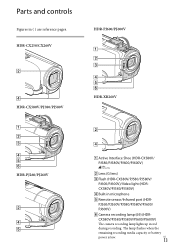
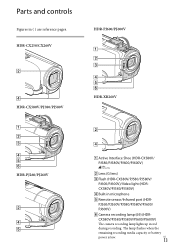
HDR-CX250/CX260V
HDR-PJ600/PJ600V
HDR-CX580V/PJ580/PJ580V
HDR-XR260V
HDR-PJ260/PJ260V
Active Interface Shoe (HDR-CX580V/ PJ580/PJ580V/PJ600/PJ600V)
Lens (G lens)
Flash (HDR-CX580V/PJ580/PJ580V/
PJ600/PJ600V)/Video light (HDR-
CX580V/PJ580/PJ580V/PJ600/PJ600V)
The camera recording lamp lights up in microphone
Remote sensor/Infrared port (HDR-...
Operating Guide - Page 14
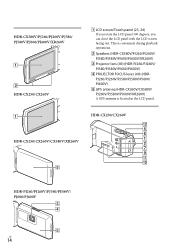
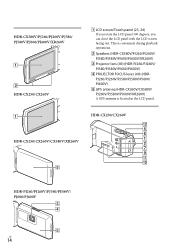
.../PJ260V/PJ580/PJ580V/PJ600/ PJ600V)
GPS antenna (HDR-CX260V/CX580V/ PJ260V/PJ580V/PJ600V/XR260V) A GPS antenna is located in the LCD panel. HDR-CX250/CX260V
HDR-CX250/CX260V/CX580V/XR260V
HDR-PJ260/PJ260V/PJ580/PJ580V/ PJ600/PJ600V
US
14 HDR-CX580V/PJ260/PJ260V/PJ580/ PJ580V/PJ600/PJ600V/XR260V
HDR-CX250/CX260V
LCD screen/Touch panel (23, 24...
Operating Guide - Page 15
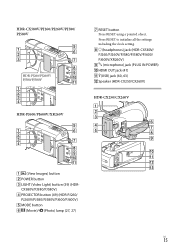
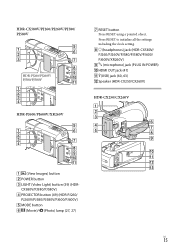
...-CX250/CX260V
(View Images) button POWER button LIGHT (Video Light) button (39) (HDR- HDR-CX580V/PJ260/PJ260V/PJ580/ PJ580V
HDR-PJ260/PJ260V/ PJ580/PJ580V
HDR-PJ600/PJ600V/XR260V
RESET button Press RESET using a pointed object. CX580V/PJ580/PJ580V) PROJECTOR button (49) (HDR-PJ260/
PJ260V/PJ580/PJ580V/PJ600/PJ600V) MODE button (Movie...
Operating Guide - Page 16
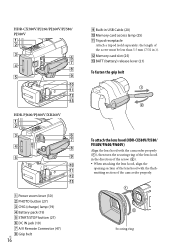
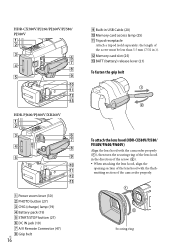
HDR-CX580V/PJ260/PJ260V/PJ580/ PJ580V
Built-in USB Cable (20) Memory card access lamp (25) Tripod ...) DC IN jack (19) A/V Remote Connector (47) Grip belt
US
16
To attach the lens hood (HDR-CX580V/PJ580/ PJ580V/PJ600/PJ600V)
Align the lens hood with the camcorder properly (), then turn the securing ring of the lens hood in the direction...
Operating Guide - Page 21
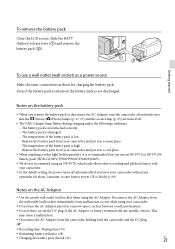
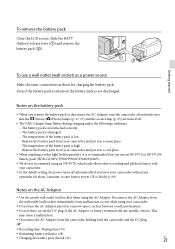
... your camcorder.
Do not use the AC Adaptor placed in a cool place.
When attaching a video light (sold separately), it is recommended that the (Movie)/ (Photo) lamps (p. 27, 27) and the access ...Close the LCD screen. Getting started
To use an NP-FV70 or NP-FV100 battery pack (HDR-CX580V/PJ580/PJ580V/PJ600/PJ600V).
We do not recommend using the AC Adaptor. Notes on...
Operating Guide - Page 77


... 16 GB 32 GB
25 55 110 225 460 (25) (50) (100) (210) (420)
HDR-CX580V/PJ260/PJ260V/PJ580/ PJ580V/PJ600/PJ600V/XR260V
High definition image quality (HD)
(unit: minute) 2 GB ...You can change the recording sound format with [Audio Mode] (HDR-CX580V/PJ260/PJ260V/ PJ580/PJ580V/PJ600/PJ600V/XR260V) (p. 68).
When using a Sony memory card.
The maximum continuous recording time of ...
Operating Guide - Page 78


...*1
20.4M*2
2 GB
470
230
4 GB
940
465
8 GB
1900
940
16 GB
3800
1850
32 GB
7700
3800
*1 HDR-CX250/CX260V/PJ260/PJ260V/XR260V *2 HDR-CX580V/PJ580/PJ580V/PJ600/PJ600V
When using a Sony memory card. The number of recordable photos of memory
card shown is displayed on the recording conditions.
Notes...
Operating Guide - Page 79
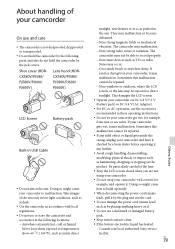
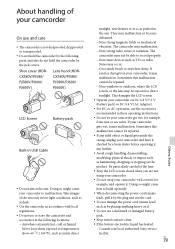
... Do not use or store the camcorder and accessories in the sun. Shoe cover (HDR- Lens hood (HDR- Take images of the sun only in these operating instructions. Do not let...following parts, and also do not hold the camcorder by a Sony dealer before operating it may malfunction. US
79
Others/Index CX580V/PJ580/ CX580V/PJ580/
PJ580V/PJ600/
PJ580V/PJ600/
PJ600V)
PJ600V)
LCD Screen
...
Operating Guide - Page 81


... flash (sold separately) connected to the accessory shoe, turn off as a video light, a flash, or a microphone (sold separately). To
Point... some buttons on the LCD screen using genuine Sony accessories. Genuine Sony accessories may be turned on or off the...your camcorder. Active Interface Shoe (HDR-CX580V/ PJ580/PJ580V/PJ600/PJ600V)
The Active Interface Shoe supplies power ...
Operating Guide - Page 85


... During camera recording using LCD screen at normal brightness: HDR-CX250/CX260V: HD: 2.6 W STD: 2.4 W HDR-CX580V/PJ580/PJ580V: HD: 3.1 W STD: 2.9 W HDR-PJ260/PJ260V:
HD: 2.7 W STD: 2.5 W HDR-PJ600/PJ600V: HD: 3.9 W STD: 3.6 W HDR-XR260V... Remote Connector: Video and audio output jack
HDMI OUT jack: HDMI mini connector USB jack: mini-AB/Type A (Built-in USB) Headphone jack (HDR-CX580V/PJ260/PJ260V/...
Operating Guide - Page 88
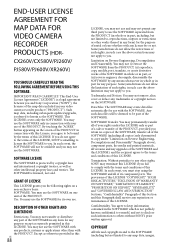
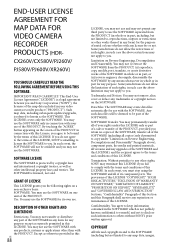
...permit any products, systems or applications other rights, SONY may terminate this Paragraph shall survive any purpose. You... END-USER LICENSE
AGREEMENT FOR
MAP DATA FOR
VIDEO CAMERA
RECORDER
PRODUCTS (HDR-
Except as part of a sale or transfer...Sections, "Confidentiality" Paragraph of your video camera recorder product ("PRODUCT"). CX260V/CX580V/PJ260V/
PJ580V/PJ600V/XR260V)
YOU SHOULD CAREFULLY...
Operating Guide - Page 90
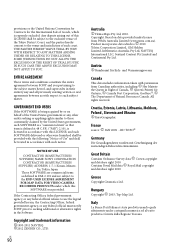
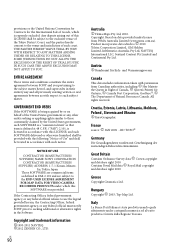
...APPLY TO YOU. ENTIRE AGREEMENT
These terms and conditions constitute the entire agreement between SONY and you pertaining to the subject matter hereof, and supersedes in their entirety any...Tokyo, Japan These SOFTWARE are subject to the END-USER LICENSE AGREEMENT FOR MAP DATA FOR VIDEO CAMERA RECORDER PRODUCTS under license from Canadian authorities, including Her Majesty the Queen in ...
Marketing Specifications (Black model) - Page 1


... way. Increase your cinematic prowess with CinemaTone presets and advanced manual controls with the HDR-CX580V Handycam® camcorder.
Capable of 60p/24p recording and playback via HDMI™ ... w/20.4MP still image capture The Sony® HDR-CX580V offers 1920 x 1080 high definition resolution letting you to 11 hours of high definition video footage (HD LP mode). Optical SteadyShot...
Marketing Specifications (Black model) - Page 2


... Active Mode compensates for greater degrees of camera shake to deliver stunningly smooth video from all directions, so you can help...tones. Advanced controls with expanded focus, zebra, and peaking
The HDR-CX580V provides advanced capture and control features that is produced when wind... is used to select an object with a touch of Sony® lens technology with 24p recording, you'll have some...
Marketing Specifications (Black model) - Page 3
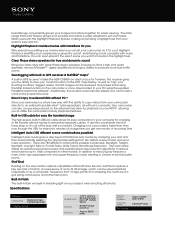
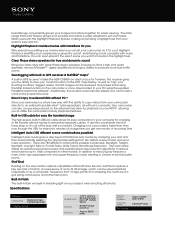
... downloaded to remember separate cables. for playback on Sony's high-end audio expertise, renown S-Master™... high-speed, built-in GPS receiver7 makes the HDR-CX580V an ideal choice for charging or file transfer without...low frequency noise, iAuto also suppresses mid- Specifications
Camera
Camera Type
Digital HD Video Camera Recorder
Imaging Sensor
Imaging Sensor Processor Pixel Gross
...
Similar Questions
Sony Video Camera Recorder 8 (ccd-fx310) Troubleshooting
I have a Sony Video Camera Recorder 8 (CCD-FX310) which has not been used for years....... I am supp...
I have a Sony Video Camera Recorder 8 (CCD-FX310) which has not been used for years....... I am supp...
(Posted by bobkerestes 1 year ago)
Video Camera Eating Tapes
My video camera Sony DCR-TRV27 started messing up tapes (eating tapes) Any sugestion
My video camera Sony DCR-TRV27 started messing up tapes (eating tapes) Any sugestion
(Posted by janosurimb 1 year ago)
Sony Hdr Cx580v How To Select Aspect Ratio For Movie
(Posted by stefenast 9 years ago)

