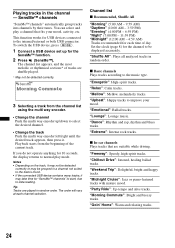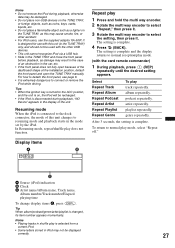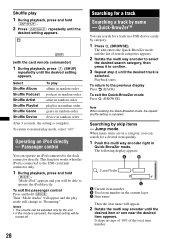Sony DSX-S300BTX Support Question
Find answers below for this question about Sony DSX-S300BTX - Fm/am Digital Media Player.Need a Sony DSX-S300BTX manual? We have 2 online manuals for this item!
Question posted by sanderscharles68 on March 18th, 2013
How Do I Play My Ipod On My System Without Charging It At The Same Time
ipod over charges and stops playing
Current Answers
Related Sony DSX-S300BTX Manual Pages
Similar Questions
Sony Fm/am Cd Player Aux Input Location
(Posted by Anonymous-142672 9 years ago)
Installation And Wiring Diagram For Fm/am Disc Player Cdx-gt710 Sony
Wiring and installation manual or diagram
Wiring and installation manual or diagram
(Posted by toddsmith 11 years ago)
Sony Fm/am Cd Player Cdx-4250 Remote Where Can I Get One? Have Radio No Remote
I have a 1998 chevy suburban which came with a sony fm/am cd player cdx-4250 but no remote and I can...
I have a 1998 chevy suburban which came with a sony fm/am cd player cdx-4250 but no remote and I can...
(Posted by jcurry41 11 years ago)
Will Not Play Ipod, But Shows Readout
shows readout of tile and artist, but will not play music
shows readout of tile and artist, but will not play music
(Posted by tikisteve68 11 years ago)
Marine Cdx-m10 Fm/am Cd Player
I relaced a am/fm cassette player in my 1997 Bayliner. I used the harness off the old radio and wire...
I relaced a am/fm cassette player in my 1997 Bayliner. I used the harness off the old radio and wire...
(Posted by tomclark 12 years ago)