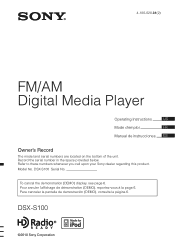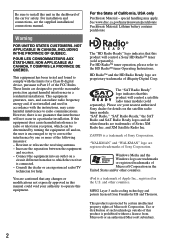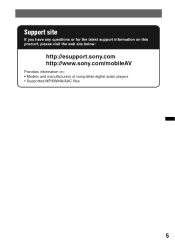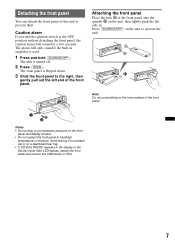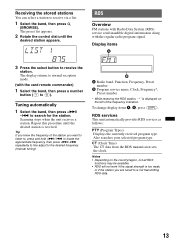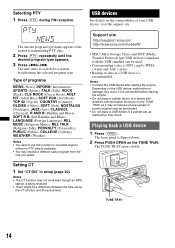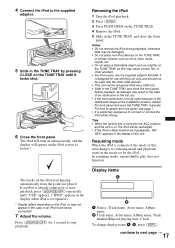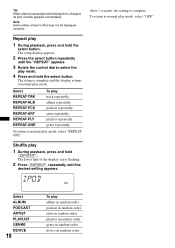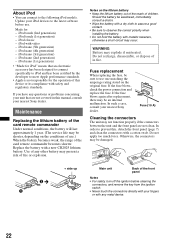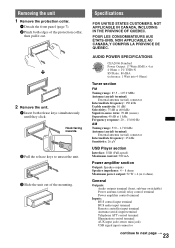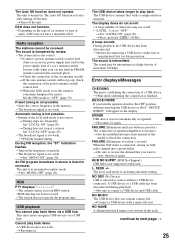Sony DSX-S100 Support Question
Find answers below for this question about Sony DSX-S100 - Fm/am Digital Media Player.Need a Sony DSX-S100 manual? We have 2 online manuals for this item!
Question posted by tikisteve68 on August 9th, 2012
Will Not Play Ipod, But Shows Readout
shows readout of tile and artist, but will not play music
Current Answers
Related Sony DSX-S100 Manual Pages
Similar Questions
Does It Come With Aux Mode For My Phone To Play Music Through It?
(Posted by Anonymous-166006 4 years ago)
Sony Fm/am Cd Player Cdx-4250 Remote Where Can I Get One? Have Radio No Remote
I have a 1998 chevy suburban which came with a sony fm/am cd player cdx-4250 but no remote and I can...
I have a 1998 chevy suburban which came with a sony fm/am cd player cdx-4250 but no remote and I can...
(Posted by jcurry41 11 years ago)
Answer Iphone
can i answer my iphone while its inside the media player?
can i answer my iphone while its inside the media player?
(Posted by romano542002 12 years ago)
I Have A Sony Dsx-s100 Which Is 'sat Radio Ready'. What Do I Need To Get Sirius
I have a Sony DSX-S100 FM/AM Digital Media Player and want to connect it to Sirius radio. What d...
I have a Sony DSX-S100 FM/AM Digital Media Player and want to connect it to Sirius radio. What d...
(Posted by sailingvalentina 12 years ago)