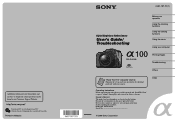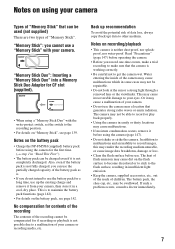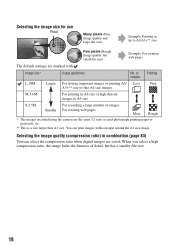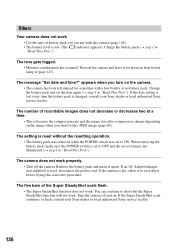Sony DSLR A100 Support Question
Find answers below for this question about Sony DSLR A100 - a Digital Camera SLR.Need a Sony DSLR A100 manual? We have 1 online manual for this item!
Question posted by rberry4828 on May 30th, 2011
Flash Not Working. Error Code 0x32
The person who posted this question about this Sony product did not include a detailed explanation. Please use the "Request More Information" button to the right if more details would help you to answer this question.
Current Answers
Related Sony DSLR A100 Manual Pages
Similar Questions
Error Message E62:11 Showing Up On Screen Repeatedly
Error message E62:11 showing up on screen repeatedly I can turn the camera on and off, and have also...
Error message E62:11 showing up on screen repeatedly I can turn the camera on and off, and have also...
(Posted by laurogers 8 years ago)
Sony Cyber Shot Dsc-p72 Digital Camera Error Message E:61:00 Being Received?
(Posted by chiefcherub 8 years ago)
Sony Dsc-s780 Driver Install Error
my windows can not install driver when i plug in it gives error like this in device maneger This dev...
my windows can not install driver when i plug in it gives error like this in device maneger This dev...
(Posted by apbgamer13 9 years ago)
Error Code E:61:00
What Can I Do ?
What Is Wrong ?
(Posted by pschuette01 10 years ago)
Flashing 000
Camera won't take picture & is flashing 000 on screen
Camera won't take picture & is flashing 000 on screen
(Posted by Anonymous-36142 12 years ago)