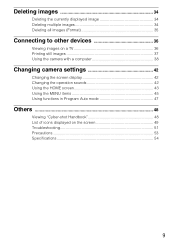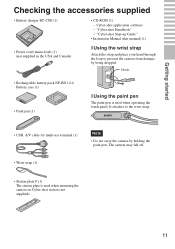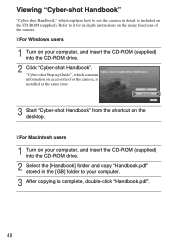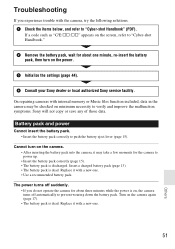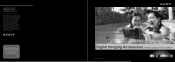Sony DSC-T77/B Support Question
Find answers below for this question about Sony DSC-T77/B - Cyber-shot Digital Still Camera.Need a Sony DSC-T77/B manual? We have 6 online manuals for this item!
Question posted by pschuette01 on July 10th, 2013
Error Code E:61:00 What Can I Do ? What Is Wrong ?
The person who posted this question about this Sony product did not include a detailed explanation. Please use the "Request More Information" button to the right if more details would help you to answer this question.
Current Answers
Answer #1: Posted by TommyKervz on July 10th, 2013 3:03 AM
Greetings - The video linked to below should be able to help -
http://www.google.com/url?q=http://www.youtube.com/watch%3Fv%3DP4JSctmeumE&sa=U&ei=1TDdUfuJOcrEtQas-ICoCQ&ved=0CBcQtwIwAA&usg=AFQjCNFzXjkrVhP18s3YxZeS7lPbzGUxsg
http://www.google.com/url?q=http://www.youtube.com/watch%3Fv%3DP4JSctmeumE&sa=U&ei=1TDdUfuJOcrEtQas-ICoCQ&ved=0CBcQtwIwAA&usg=AFQjCNFzXjkrVhP18s3YxZeS7lPbzGUxsg
Related Sony DSC-T77/B Manual Pages
Similar Questions
Sony Cyber Shot Dsc-p72 Digital Camera Error Message E:61:00 Being Received?
(Posted by chiefcherub 8 years ago)
Sony Dsc-t99 - Cyber-shot Digital Still Camera- Silver Model Is Available?
I want Sony cybershot DSC T99 Silver Argent model camera? Is iit Available?
I want Sony cybershot DSC T99 Silver Argent model camera? Is iit Available?
(Posted by wizjean 10 years ago)
Need Download Instructions For Cyber-shot Dsc-t700
Where do I find the download to install my cyber-shot DSC-T700 into the new Windows 8 HP computer so...
Where do I find the download to install my cyber-shot DSC-T700 into the new Windows 8 HP computer so...
(Posted by marge10peirs 11 years ago)
Dcs-p71 Not Focusing Error E:61:00
(Posted by genick6 12 years ago)
Flash Not Working. Error Code 0x32
(Posted by rberry4828 12 years ago)