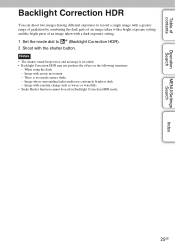Sony DSC-HX5V/B Support Question
Find answers below for this question about Sony DSC-HX5V/B - Cyber-shot Digital Still Camera.Need a Sony DSC-HX5V/B manual? We have 4 online manuals for this item!
Question posted by guitarherowanabe on December 8th, 2012
I've Installed New Convergence Chips But The Flash Focus Won't Converge The Red.
Current Answers
Answer #1: Posted by TVDan on December 8th, 2012 8:47 PM
Look to see if the fuses are open, the plug is not hooked up, the resistors are damaged or the pins to the convergence output IC has connection problems.
the fuses are 3.15amp part number 1-533-595-31 or use any generic fuseable link
TV Dan
Related Sony DSC-HX5V/B Manual Pages
Similar Questions
I had no problems with my camera loved it. Someone borrowed it and when it was returned all the pic ...
hi have sony digetal camera cyber shot 3.2 mp the flash dont work what can i do thanks
Where do I find the download to install my cyber-shot DSC-T700 into the new Windows 8 HP computer so...
Not able to connect DSC WX50 to lap top and not able to install play memories home. asking to connec...