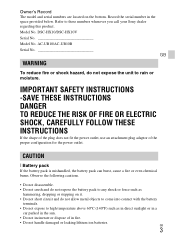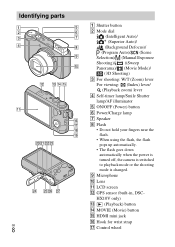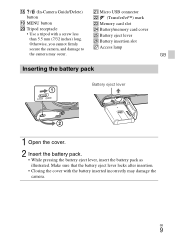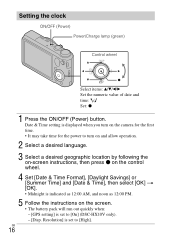Sony DSC-HX10V Support Question
Find answers below for this question about Sony DSC-HX10V.Need a Sony DSC-HX10V manual? We have 6 online manuals for this item!
Question posted by Vuquynhngan981 on October 14th, 2012
I Bought Hsc-10v In Japan, So I Can Not Find The Enghish Language. Please Help M
The person who posted this question about this Sony product did not include a detailed explanation. Please use the "Request More Information" button to the right if more details would help you to answer this question.
Current Answers
Related Sony DSC-HX10V Manual Pages
Similar Questions
Language Setting Problem
how can i change the language of my dsc-hx50v to english..i bought it in japan,problem is there is n...
how can i change the language of my dsc-hx50v to english..i bought it in japan,problem is there is n...
(Posted by Genesis041312 7 years ago)
Reinsert The Memory Stick Error On Dsc-w180
As I said in the title of the message I have encountered a problem and can not use no memory in my S...
As I said in the title of the message I have encountered a problem and can not use no memory in my S...
(Posted by hiwafaizi 11 years ago)
Change Language From Japanese To English
I bought a DSC TX20 in Japan, and it does not have english as an option. How can I change it. I aske...
I bought a DSC TX20 in Japan, and it does not have english as an option. How can I change it. I aske...
(Posted by pvaid 11 years ago)
Memory Card
I whant to buy a memory card for my sony cyber-shot H55 digital camera.14MP. I S ..Memory stick DUO/...
I whant to buy a memory card for my sony cyber-shot H55 digital camera.14MP. I S ..Memory stick DUO/...
(Posted by kostasth 12 years ago)