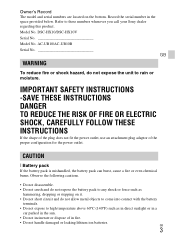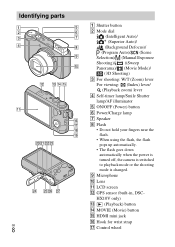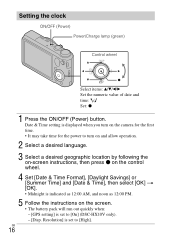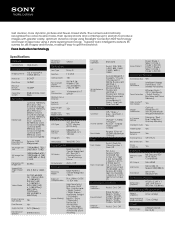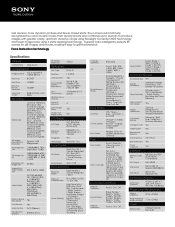Sony DSC-HX10V Support Question
Find answers below for this question about Sony DSC-HX10V.Need a Sony DSC-HX10V manual? We have 6 online manuals for this item!
Question posted by prafulladas on September 28th, 2012
How To Transfer Photos To Winxp Laptop
The person who posted this question about this Sony product did not include a detailed explanation. Please use the "Request More Information" button to the right if more details would help you to answer this question.
Current Answers
Answer #1: Posted by slammu31 on September 29th, 2012 4:48 AM
Hello there! Im here to assist you with transferring your favorite photo's from your camera to your PC. We can do this with just a few easy steps. Most camera's come witha standard sized SD card inside the camera.
- Remove the battery lid on the camera, most camera's store the SD card right next to the battery. Click in on the card and it will slide out.
- Take the SD card and insert it into your Computer's SD card slot reader.
- Your pictures will then show up on your PC as if you inserted a flash drive.
- From there just drag and drop your favorite photos to your PC and your done!
Related Sony DSC-HX10V Manual Pages
Similar Questions
Sony Dsc Hx 10 V
How do i activate the edit image application please let me know & why does the photo printed on ...
How do i activate the edit image application please let me know & why does the photo printed on ...
(Posted by SUNILAGG6 10 years ago)
Battery Charger For Digital Stll Camera Dsc-w510
From Where I Get A Charger For Digital Camera Dsc-w510
From Where I Get A Charger For Digital Camera Dsc-w510
(Posted by kakaflora 11 years ago)
Hx10v Cyber-shot User Guide
How do I download and print Cyber-shotUser Guide? I downloaded part of it but can't find the site a...
How do I download and print Cyber-shotUser Guide? I downloaded part of it but can't find the site a...
(Posted by dgkjkk 11 years ago)
I Have A Sony Camera No Dsc-p43. I Am Unable To Transfer Photos To My Computer
i have a sony camera no DSC-P43. i am unable to transfer photos to my computer through usb port. i...
i have a sony camera no DSC-P43. i am unable to transfer photos to my computer through usb port. i...
(Posted by atfaatfa 11 years ago)
How Can I Buy A New Charger For My Sony Digital Camera Dsc-w560
(Posted by jfahrne 11 years ago)