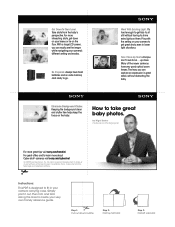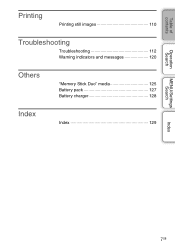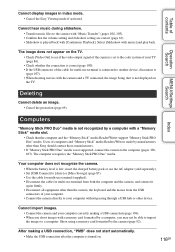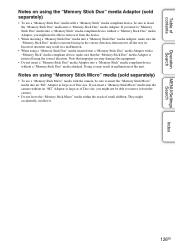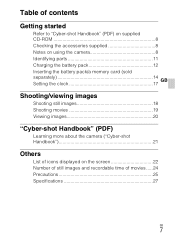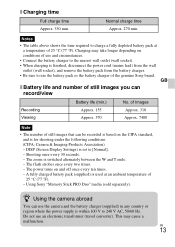Sony DSC-H55 Support Question
Find answers below for this question about Sony DSC-H55 - Cyber-shot Digital Still Camera.Need a Sony DSC-H55 manual? We have 7 online manuals for this item!
Question posted by kostasth on February 27th, 2012
Memory Card
I whant to buy a memory card for my sony cyber-shot H55 digital camera.14MP. I S ..Memory stick DUO/PRO DUOPRO-HG DUO SLOT.Can you help me ?Thanks kostas.
Current Answers
Related Sony DSC-H55 Manual Pages
Similar Questions
Why Do I Get A Memory Stick Error On My Dsc-s50 Cyebershot Camera?
I am getting memory stick error. My battery is fully charged. Please advise.
I am getting memory stick error. My battery is fully charged. Please advise.
(Posted by ecedgarcura 5 months ago)
Sony Dsc-tx1 'battery/'memory Stick Duo' Media Cover' Lock Got Damaged.
My Sony DSC-TX1 "Battery/"Memory Stick Duo" media cover" lock got damaged.Where can I repair it in T...
My Sony DSC-TX1 "Battery/"Memory Stick Duo" media cover" lock got damaged.Where can I repair it in T...
(Posted by velandvel 8 years ago)
From Where We Purchase Sony Cyber-shot Dsc-s40 Memory Stick Pro Duoin Delhi
Sony Cyber-shot Dsc-s40 Memory Stick Pro Duo
Sony Cyber-shot Dsc-s40 Memory Stick Pro Duo
(Posted by rsinhaqa 11 years ago)
Memory Stick
I am looking for the right memory stick for this very modle of cybershot
I am looking for the right memory stick for this very modle of cybershot
(Posted by indainworker 11 years ago)
How Do I Connect The Dsc-h55 Camera To My Computer To Download Pics?
(Posted by Anonymous-37210 12 years ago)