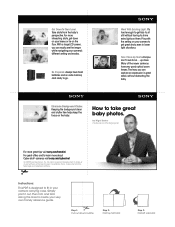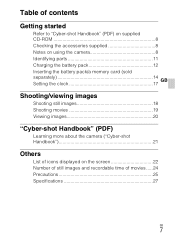Sony DSC-H55 Support Question
Find answers below for this question about Sony DSC-H55 - Cyber-shot Digital Still Camera.Need a Sony DSC-H55 manual? We have 7 online manuals for this item!
Question posted by michael23765 on October 12th, 2011
Is There A Way To Time-lapse On The Dsc-h55?
Is there a way to time-lapse on the DSC-H55?
Current Answers
Related Sony DSC-H55 Manual Pages
Similar Questions
Sony Dsc-t99 - Cyber-shot Digital Still Camera- Silver Model Is Available?
I want Sony cybershot DSC T99 Silver Argent model camera? Is iit Available?
I want Sony cybershot DSC T99 Silver Argent model camera? Is iit Available?
(Posted by wizjean 10 years ago)
Need Download Instructions For Cyber-shot Dsc-t700
Where do I find the download to install my cyber-shot DSC-T700 into the new Windows 8 HP computer so...
Where do I find the download to install my cyber-shot DSC-T700 into the new Windows 8 HP computer so...
(Posted by marge10peirs 11 years ago)
Memory Card
I whant to buy a memory card for my sony cyber-shot H55 digital camera.14MP. I S ..Memory stick DUO/...
I whant to buy a memory card for my sony cyber-shot H55 digital camera.14MP. I S ..Memory stick DUO/...
(Posted by kostasth 12 years ago)
How Do I Connect The Dsc-h55 Camera To My Computer To Download Pics?
(Posted by Anonymous-37210 12 years ago)