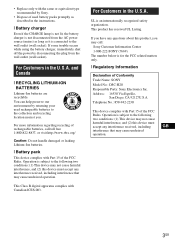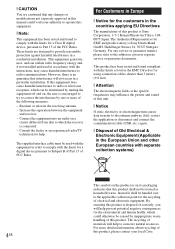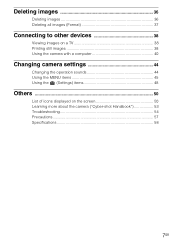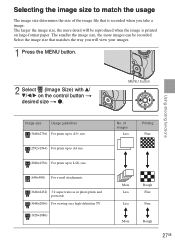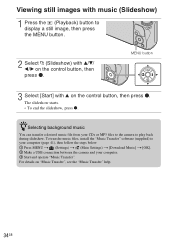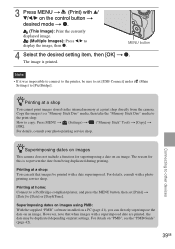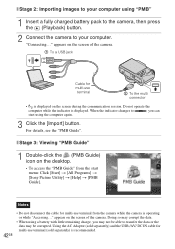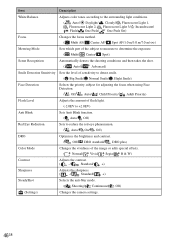Sony DSC H20 Support Question
Find answers below for this question about Sony DSC H20 - Cyber-shot Digital Camera.Need a Sony DSC H20 manual? We have 1 online manual for this item!
Question posted by plathon007 on June 8th, 2011
Whenever I Attach The Multi-cable To Multi-connector It Does Not Stay Connected?
The person who posted this question about this Sony product did not include a detailed explanation. Please use the "Request More Information" button to the right if more details would help you to answer this question.
Current Answers
Related Sony DSC H20 Manual Pages
Similar Questions
Where Can I Buy A Usb Cord For My Cybershot 1.5 Pixels Camera To Connect To My C
where can I buy a usb cord for my Cybershot 1.5 pixels camera to connect to my computer
where can I buy a usb cord for my Cybershot 1.5 pixels camera to connect to my computer
(Posted by elowemartin 7 years ago)
Use My Camera In My Computer As Web Cam
If I Connect My Camera Sony Dscs950-cyber-shot Digital Camera Through Usb Port In My P.c. I Get Only...
If I Connect My Camera Sony Dscs950-cyber-shot Digital Camera Through Usb Port In My P.c. I Get Only...
(Posted by sanjoykumardas 9 years ago)
Downloading A Slideshow
Not sure how to download a slideshow onto computer. Please help.
Not sure how to download a slideshow onto computer. Please help.
(Posted by jenny89873 10 years ago)
Where Can I Buy A Av Cable For A Sony Cyber-shot Dsc-s90 Camera ?
(Posted by dhannam26 11 years ago)
Not Able To Connect Cyber Shot Dsc Wx50 To Pc And Not Able To Install Play Memor
Not able to connect DSC WX50 to lap top and not able to install play memories home. asking to connec...
Not able to connect DSC WX50 to lap top and not able to install play memories home. asking to connec...
(Posted by aanson 11 years ago)