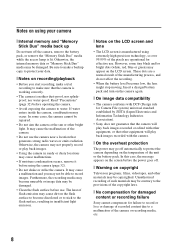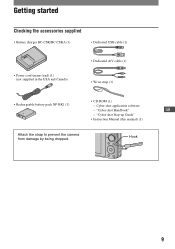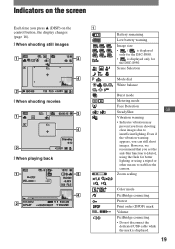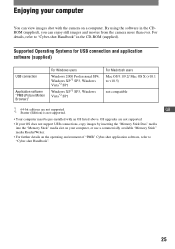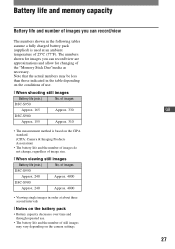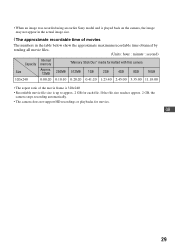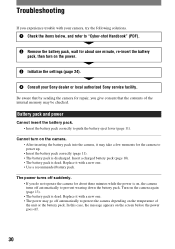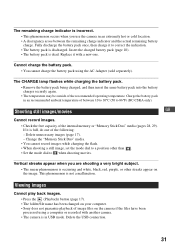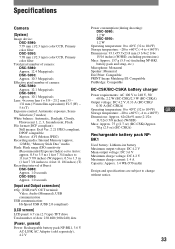Sony DSC S950 Support Question
Find answers below for this question about Sony DSC S950 - Cyber-shot Digital Camera.Need a Sony DSC S950 manual? We have 1 online manual for this item!
Question posted by sanjoykumardas on May 5th, 2014
Use My Camera In My Computer As Web Cam
If I Connect My Camera Sony Dscs950-cyber-shot Digital Camera Through Usb Port In My P.c. I Get Only Up Load & Down Load Image Option, How Can I Use My Camera As Web Cam For Online Use And So On.
Current Answers
Related Sony DSC S950 Manual Pages
Similar Questions
Sony Dsc-s950 Camera
camera asks to reinsert memory stick all the time.
camera asks to reinsert memory stick all the time.
(Posted by panoramaranch 2 years ago)
Micro Usb Port Is Not Functioning? Computer Does Not Recognize Camera.
When camera is connect to my computer via Micro USB cable it does nothing. The light on the camera d...
When camera is connect to my computer via Micro USB cable it does nothing. The light on the camera d...
(Posted by jhev24 10 years ago)
Lost Instructions How To Use Camera
lost instructions how to use camera digital still camera mvc_fd81
lost instructions how to use camera digital still camera mvc_fd81
(Posted by maireadcasey 11 years ago)
Can I Charge The Battery Using The Usb Port On My Pc?
(Posted by KLBAKER8369 12 years ago)
How Do I Connect The Dsc-h55 Camera To My Computer To Download Pics?
(Posted by Anonymous-37210 12 years ago)