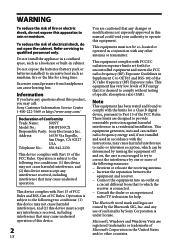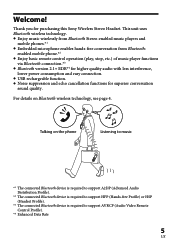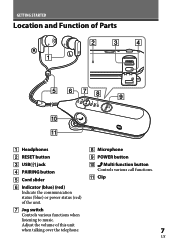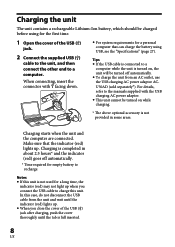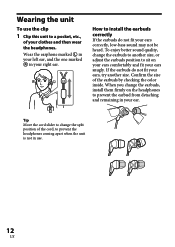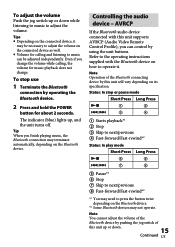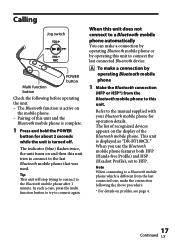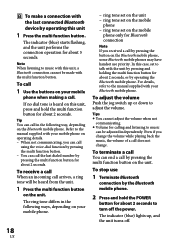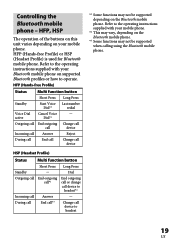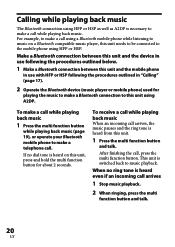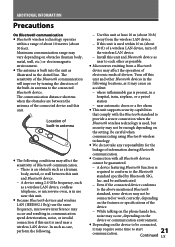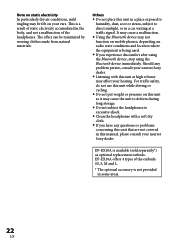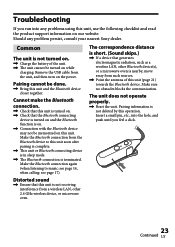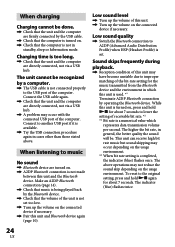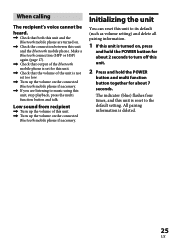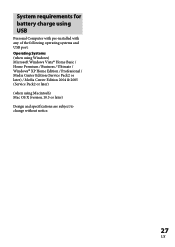Sony DRBT100CX Support Question
Find answers below for this question about Sony DRBT100CX - Ear Bud Style Stereo Bluetooth Headset.Need a Sony DRBT100CX manual? We have 1 online manual for this item!
Question posted by ujovalaska on February 25th, 2012
Worked Fine On Htc Suddenly No Sound In Buds, Controls And Mic Work,barely Used
The person who posted this question about this Sony product did not include a detailed explanation. Please use the "Request More Information" button to the right if more details would help you to answer this question.
Current Answers
Related Sony DRBT100CX Manual Pages
Similar Questions
My Sony Bluetooth Headset Says It's Connected, But I Get No Sound. It Still Play
(Posted by glassmith1 8 years ago)
Problems With Sound
It looks like my computer is connected with the headset, but no sound emmits from the headset. I kno...
It looks like my computer is connected with the headset, but no sound emmits from the headset. I kno...
(Posted by rebeccafancy 9 years ago)
Problems With Sound.
It looks like my computer is connected with the headset, but no sound emmits from the headset. I kno...
It looks like my computer is connected with the headset, but no sound emmits from the headset. I kno...
(Posted by rebeccafancy 9 years ago)
Left Ear Piece Has Stopped Working. Hard And Soft Resets Do Not Cure.
(Posted by jrjones2000 10 years ago)
Charge Head Phones Works For Short Time Isthere A Battery Inside To Be Replaced
(Posted by Anonymous-85498 11 years ago)