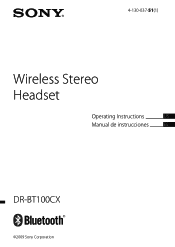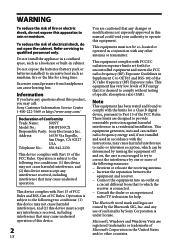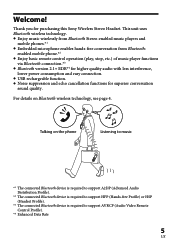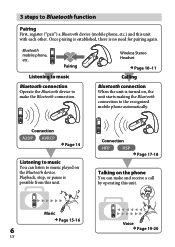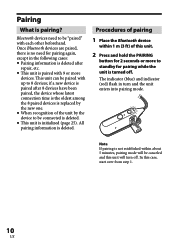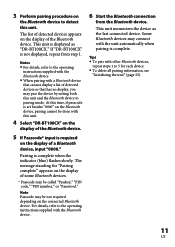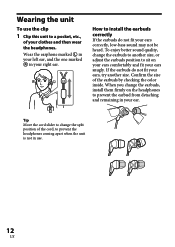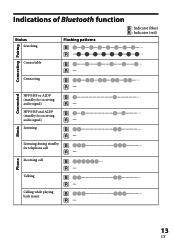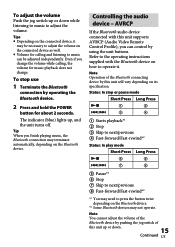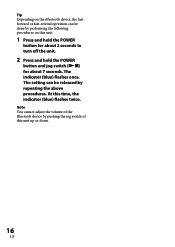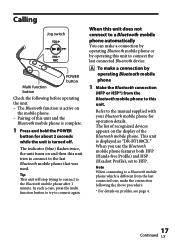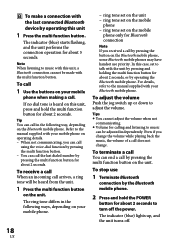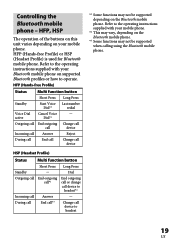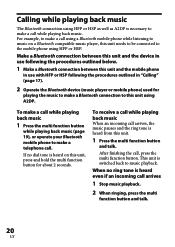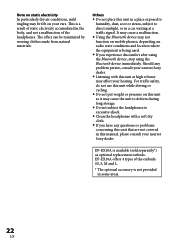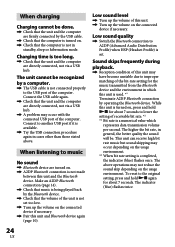Sony DRBT100CX Support Question
Find answers below for this question about Sony DRBT100CX - Ear Bud Style Stereo Bluetooth Headset.Need a Sony DRBT100CX manual? We have 1 online manual for this item!
Question posted by ngtanh2005 on July 10th, 2011
Driver Of It
Current Answers
Answer #1: Posted by kcmjr on July 11th, 2011 11:29 AM
Everything that IS available for the headset can be found here: http://store.sony.com/webapp/wcs/stores/servlet/ProductDisplay?catalogId=10551&storeId=10151&langId=-1&partNumber=DRBT100CX/BLU
Licenses & Certifications: Microsoft, Cisco, VMware, Novell, FCC RF & Amateur Radio licensed.
Related Sony DRBT100CX Manual Pages
Similar Questions
Stereo Transmitter THR-RF970R by Sony. I just want a new headset. Everything else works.
my headset charger has broken and is not charging the headset. i would like to know if i can get a n...