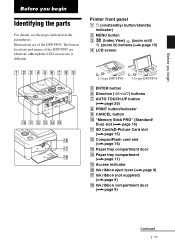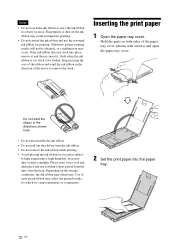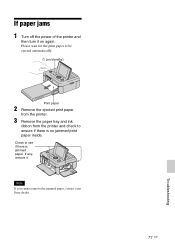Sony DPP-FP95 Support Question
Find answers below for this question about Sony DPP-FP95.Need a Sony DPP-FP95 manual? We have 1 online manual for this item!
Question posted by gauc02 on May 4th, 2013
Can't Remove Sony Dpp-fp95 Ink Ribbon. Help
The person who posted this question about this Sony product did not include a detailed explanation. Please use the "Request More Information" button to the right if more details would help you to answer this question.
Current Answers
Related Sony DPP-FP95 Manual Pages
Similar Questions
Ink Ribbon Got Jammed?
My ink ribbon won't eject! it got stuck and i can't seem to get it out! is there any chance i can fi...
My ink ribbon won't eject! it got stuck and i can't seem to get it out! is there any chance i can fi...
(Posted by mohdfaisala 9 years ago)
Where In Canada Can I Find A Ink Ribbon For A Sony Photo Printer Dpp-fp97 ?
I bought the printer off of Kijiji when I got it there was no rib in it. Where do I buy one
I bought the printer off of Kijiji when I got it there was no rib in it. Where do I buy one
(Posted by lobo50 9 years ago)
How To Remove A Stuck Ink Ribbon From My Sony Dpp-fp95.
[email protected]
(Posted by gauc02 10 years ago)
Software Voor Apple Notebook From Sony Photo Printer Dpp-fp55?
(Posted by reinconstant 11 years ago)
How Can I Find Drivers Free To Photo Printer Dpp-fp-30 To Use In Win7 64
(Posted by Seoane 12 years ago)