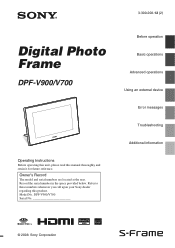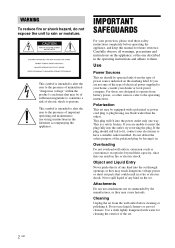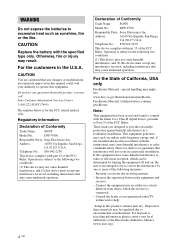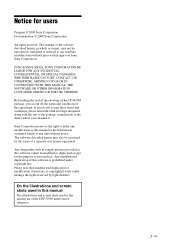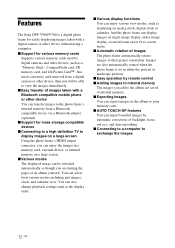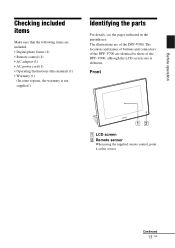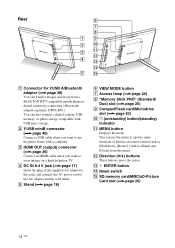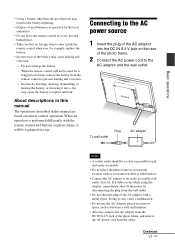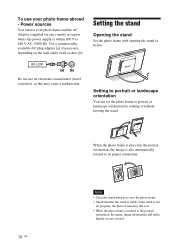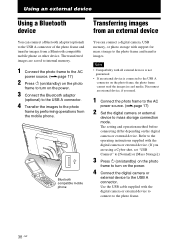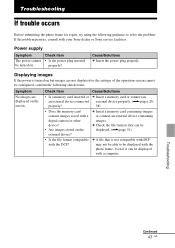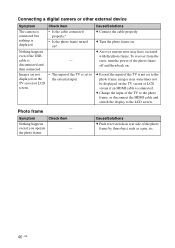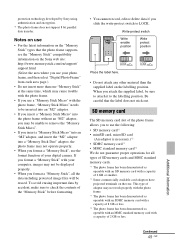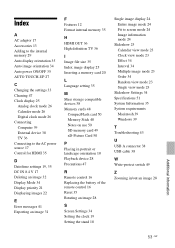Sony DPF-V900 Support Question
Find answers below for this question about Sony DPF-V900 - Digital Photo Frame.Need a Sony DPF-V900 manual? We have 1 online manual for this item!
Question posted by justinjagatheesh on August 19th, 2012
Dpf-v900,ineed Power Adaptor Model Number
sony (model dpf-v900) i need this digital photo frame power adaptor model number.
Current Answers
Related Sony DPF-V900 Manual Pages
Similar Questions
I Have A Sony Dpf D70/d89/d100 With Power On, Screen Remains Black.
Now when I turn it on (green lite on) the screen remains black., I have disconnected the power and r...
Now when I turn it on (green lite on) the screen remains black., I have disconnected the power and r...
(Posted by bqlefty1 3 years ago)
Home Repair For Sony Dpf-a72n Digital Photo Frame
My fraops will not start , power is 5 volts to frame ,is there something I can do ? Bill
My fraops will not start , power is 5 volts to frame ,is there something I can do ? Bill
(Posted by wmhume 9 years ago)
Sony Digital Photo Frame - Dpf-a72n/e72n/d72n
Photo frame has stopped working completely. Couldn't be the power supply pack and, if so, can I buy ...
Photo frame has stopped working completely. Couldn't be the power supply pack and, if so, can I buy ...
(Posted by albarclay 11 years ago)
My Sony Digital Photo Frame Model Dpf D70 Just Went Black Eventhough The Sony Lo
(Posted by Mythanhc 11 years ago)