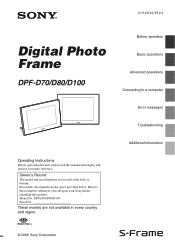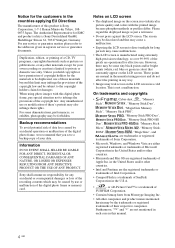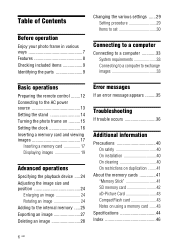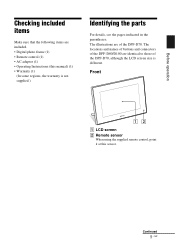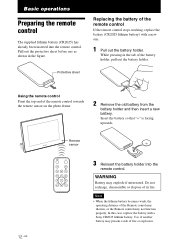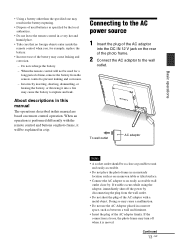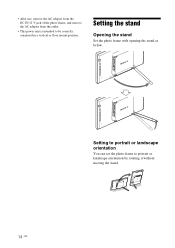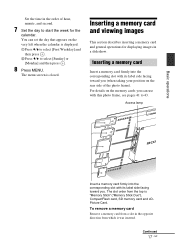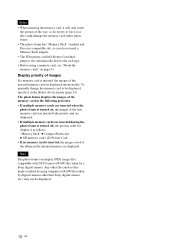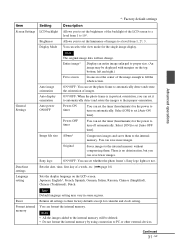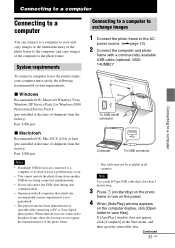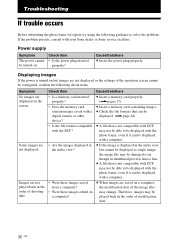Sony DPF D70 Support Question
Find answers below for this question about Sony DPF D70 - Digital Photo Frame.Need a Sony DPF D70 manual? We have 1 online manual for this item!
Question posted by bqlefty1 on January 18th, 2021
I Have A Sony Dpf D70/d89/d100 With Power On, Screen Remains Black.
Now when I turn it on (green lite on) the screen remains black., I have disconnected the power and reconnected several times without success. What is the solution if any. Thank you, Kevin...
Current Answers
Answer #1: Posted by Odin on January 18th, 2021 10:58 AM
If you do get sound, see https://www.youtube.com/watch?v=ysHfaQKI45M. If you get neither picture nor sound, try the three numbered steps at http://bit.ly/2AeqOGu. If the problem persists (or if you require further explanation), you'll have to obtain a walk-through from Sony; use the contact information at https://www.contacthelp.com/sony/customer-service. Good luck!
Hope this is useful. Please don't forget to click the Accept This Answer button if you do accept it. My aim is to provide reliable helpful answers, not just a lot of them. See https://www.helpowl.com/profile/Odin.
Related Sony DPF D70 Manual Pages
Similar Questions
Home Repair For Sony Dpf-a72n Digital Photo Frame
My fraops will not start , power is 5 volts to frame ,is there something I can do ? Bill
My fraops will not start , power is 5 volts to frame ,is there something I can do ? Bill
(Posted by wmhume 9 years ago)
Sony Digital Photo Frame - Dpf-a72n/e72n/d72n
Photo frame has stopped working completely. Couldn't be the power supply pack and, if so, can I buy ...
Photo frame has stopped working completely. Couldn't be the power supply pack and, if so, can I buy ...
(Posted by albarclay 11 years ago)
My Sony Digital Photo Frame Model Dpf D70 Just Went Black Eventhough The Sony Lo
(Posted by Mythanhc 11 years ago)
I Have The Dpf-w700 And The Screen Remains Black And Wont Turn On. Red Light Is
ON STANDBY I BELIEVE? BUT NOTHING IS HAPPENING!
ON STANDBY I BELIEVE? BUT NOTHING IS HAPPENING!
(Posted by naddernader 11 years ago)
Screen Remains Blank When Turned On. Tried Resetting Did Not Help
sony dpf-d70 flickers then goes blank or stays blank even tho green light is on. resetting did not h...
sony dpf-d70 flickers then goes blank or stays blank even tho green light is on. resetting did not h...
(Posted by jmuweather 12 years ago)