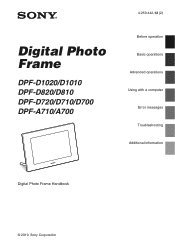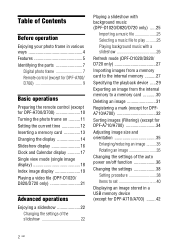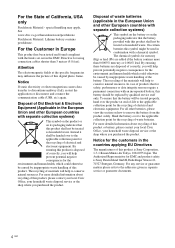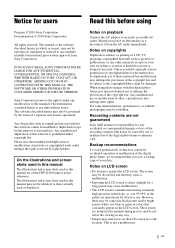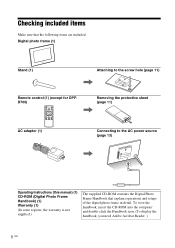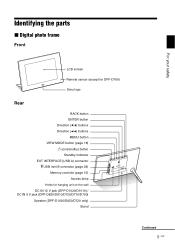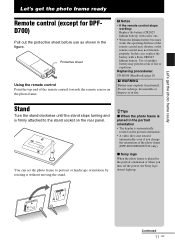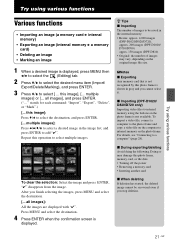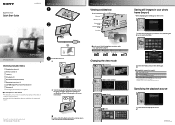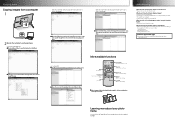Sony DPFD1010 Support Question
Find answers below for this question about Sony DPFD1010.Need a Sony DPFD1010 manual? We have 5 online manuals for this item!
Question posted by natashajones on February 12th, 2012
Where Can I Order A Replacement Stand For Sony Dpf-d1010
The person who posted this question about this Sony product did not include a detailed explanation. Please use the "Request More Information" button to the right if more details would help you to answer this question.
Current Answers
Related Sony DPFD1010 Manual Pages
Similar Questions
Home Repair For Sony Dpf-a72n Digital Photo Frame
My fraops will not start , power is 5 volts to frame ,is there something I can do ? Bill
My fraops will not start , power is 5 volts to frame ,is there something I can do ? Bill
(Posted by wmhume 9 years ago)
Digital Photo Frame
The adaptor of my Sony DPF-A72 doesn't work anymore? can I use any other brand of adaptor? or where ...
The adaptor of my Sony DPF-A72 doesn't work anymore? can I use any other brand of adaptor? or where ...
(Posted by 3magictouch 10 years ago)
Sony Digital Photo Frame - Dpf-a72n/e72n/d72n
Photo frame has stopped working completely. Couldn't be the power supply pack and, if so, can I buy ...
Photo frame has stopped working completely. Couldn't be the power supply pack and, if so, can I buy ...
(Posted by albarclay 11 years ago)
My Sony Digital Photo Frame Model Dpf D70 Just Went Black Eventhough The Sony Lo
(Posted by Mythanhc 11 years ago)
Dpf-v900,ineed Power Adaptor Model Number
sony (model dpf-v900) i need this digital photo frame power adaptor model number.
sony (model dpf-v900) i need this digital photo frame power adaptor model number.
(Posted by justinjagatheesh 11 years ago)