Sony DCR VX2100 Support Question
Find answers below for this question about Sony DCR VX2100 - Handycam Camcorder - 380 KP.Need a Sony DCR VX2100 manual? We have 1 online manual for this item!
Question posted by leont9 on June 1st, 2013
Memory Stick Card Pro Duo
There is univesal memory stick card for this video camera?
Current Answers
There are currently no answers that have been posted for this question.
Be the first to post an answer! Remember that you can earn up to 1,100 points for every answer you submit. The better the quality of your answer, the better chance it has to be accepted.
Be the first to post an answer! Remember that you can earn up to 1,100 points for every answer you submit. The better the quality of your answer, the better chance it has to be accepted.
Related Sony DCR VX2100 Manual Pages
Operating Instructions - Page 2
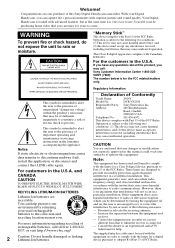
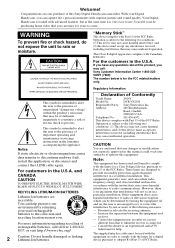
...is for a digital device pursuant to use. "Memory Stick"
This device complies with Part 15 of FCC Rules.
...and maintenance (servicing)
Trade Name:
SONY
Model No.:
DCR-VX2100
Responsible Party: Sony Electronics Inc.
batteries to discontinue midway...must be producing home video that
may not cause harmful interference, and (2) this Sony Digital Handycam camcorder. This symbol is ...
Operating Instructions - Page 3
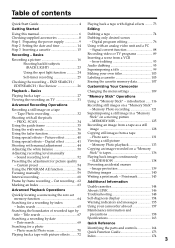
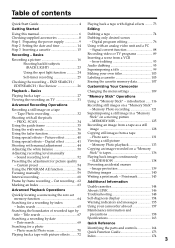
... 103 Labeling a cassette 105 Erasing the cassette memory data 107
Customizing Your Camcorder
Playback - Photo search/Photo scan 70 Quick Function Guide 173
Playing back a tape with an analog video unit and a PC
- Tape Photo recording 32 Superimposing a still image in a "Memory
Shooting with all the pixels
Stick" on a tape
- SLIDE SHOW 138
- Title search...
Operating Instructions - Page 8
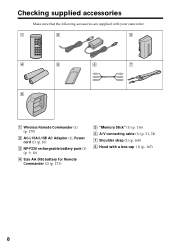
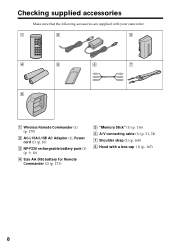
... sure that the following accessories are supplied with your camcorder.
1
2
3
4
5
6
7
8
1 Wireless Remote Commander (1) (p. 170)
2 AC-L15A/L15B AC Adaptor (1), Power cord (1) (p. 10)
3 NP-F330 rechargeable battery pack (1) (p. 9, 10)
4 Size AA (R6) battery for Remote Commander (2) (p. 171)
5 "Memory Stick" (1) (p. 116) 6 A/V connecting cable (1) (p. 31, 74) 7 Shoulder strap (1) (p. 168...
Operating Instructions - Page 14


...the hour and then the minute. (1) Press MENU to display the menu in your camcorder will be displayed each time that you set the POWER switch to CAMERA or MEMORY unless you set the date and time time) and date) are recorded on the... AM
MANUAL SET AUTO SHTR PROG. Note on the time indicator
The internal clock of the tape and the "Memory Stick." "CLOCK SET" will have been discharged (p.160).
Operating Instructions - Page 25
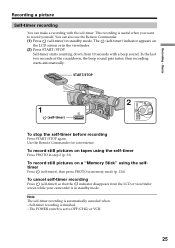
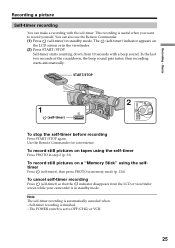
... viewfinder screen while your camcorder is automatically canceled when: - In the last two seconds of the countdown, the beep sound gets faster, then recording starts automatically. The (self-timer) indicator appears on tapes using the selftimer
Press (self-timer), then press PHOTO in standby mode. START/STOP
MEMORY OFF CAMERA (CHG)
1
(self-timer...
Operating Instructions - Page 32


..., you do tape photo recording using a video printer (optional). When shooting a moving object...CAMERA recording
You cannot check an image on tapes with all the pixels in Tape Photo recording
When playing back the image by pressing PHOTO lightly.
Press PHOTO deeper. Besides the operation described here, your camcorder returns to standby mode. The still image on a "Memory Stick...
Operating Instructions - Page 75
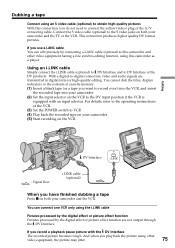
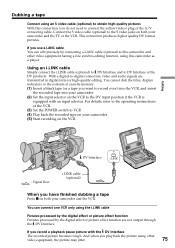
... connect the i.LINK cable (optional) to DV Interface and to DV Interface of cassette memory. (1) Insert a blank tape (or a tape you use a LANC cable You can...
i.LINK cable (optional)
When you play back the picture using this camcorder and other video equipment having a fine synchro-editing function, using other
video equipment, the picture may jitter.
75
With a digital-to the DV...
Operating Instructions - Page 112
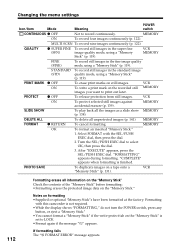
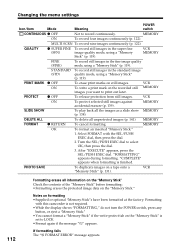
.... DELETE ALL
To delete all the images as a slide show MEMORY (p. 138). Select FORMAT with this camcorder is not required. •While the display shows "FORMATTING," do not turn the POWER switch, press any
button, or eject a "Memory Stick." •You cannot format a "Memory Stick" if the write-protect tab on the recorded still images you...
Operating Instructions - Page 116
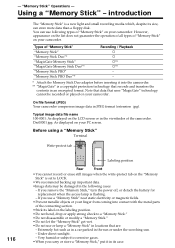
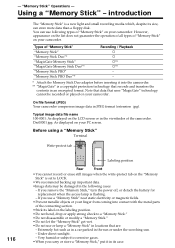
.... Types of "Memory Stick" "Memory Stick" "Memory Stick Duo"* "MagicGate Memory Stick" "MagicGate Memory Stick Duo"* "Memory Stick PRO" "Memory Stick PRO Duo"*
Recording / Playback a
a
a** a** - -
* Attach the Memory Stick Duo adaptor before inserting it in the following types of the connecting section. •Stick its label on your finger from coming into the camcorder. ** "MagicGate" is...
Operating Instructions - Page 117
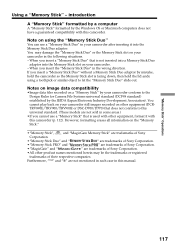
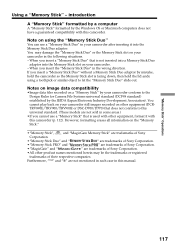
...
•"Memory Stick Duo" and "
" are trademarks of Sony Corporation.
•"Memory Stick PRO" and "
" are trademarks of Sony Corporation.
•All other equipment, format it into the Memory Stick slot on a "Memory Stick" by your camcorder in the wrong direction. However, formatting erases all information on using a toothpick or similar object to the Design Rules for Camera File...
Operating Instructions - Page 118
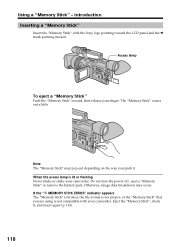
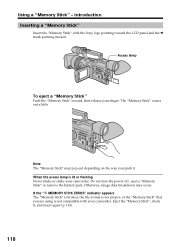
...
To eject a "Memory Stick"
Push the "Memory Stick" inward, then release your camcorder.
Note The "Memory Stick" may occur. When the access lamp is not compatible with the Sony logo pointing toward the LCD panel and the b mark pointing inward. Eject the "Memory Stick", check it . The "Memory Stick" comes out a little. introduction Inserting a "Memory Stick"
Insert the "Memory Stick" with...
Operating Instructions - Page 119
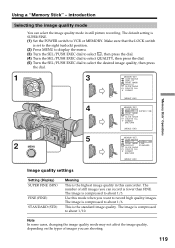
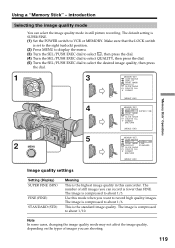
...STD)
Meaning
This is the highest image quality in still picture recording. Use this camcorder. The image is fewer than FINE. The number of images you can select the...is compressed to VCR or MEMORY. introduction
Selecting the image quality mode
You can record is compressed to about 1/10. "Memory Stick" Operations
MEMORY VCR OFF CAMERA
(CHG)
Using a "Memory Stick" - The image is ...
Operating Instructions - Page 120
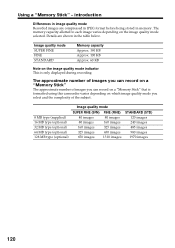
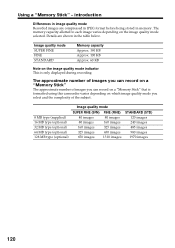
... varies depending on the image quality mode indicator This is formatted using this camcorder varies depending on which image quality mode you can record on a "Memory Stick" that is only displayed during recording. Image quality mode SUPER FINE FINE STANDARD
Memory capacity Approx. 190 KB Approx. 100 KB Approx. 60 KB
Note on the...
Operating Instructions - Page 121
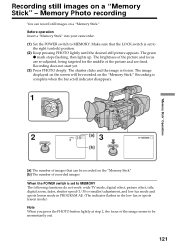
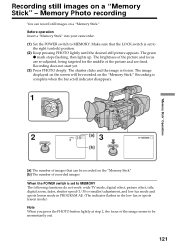
...Memory Stick." Before operation Insert a "Memory Stick" into your camcorder.
(1) Set the POWER switch to the right (unlock) position.
(2) Keep pressing PHOTO lightly until the desired still picture appears. Make sure that can record still images on the "Memory Stick... when the bar scroll indicator disappears.
1 POWER
"Memory Stick" Operations
MEMORY VCR OFF CAMERA
(CHG)
2
SFN 1 / 6
3 [a]...
Operating Instructions - Page 122
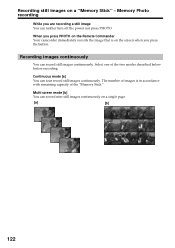
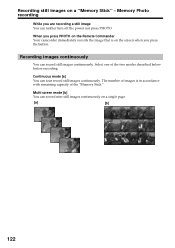
... still images continuously. Recording still images on a single page.
[a]
[b]
122 Memory Photo recording
While you press the button.
Select one of the "Memory Stick." Continuous mode [a] You can record still images continuously.
The number of images is on the Remote Commander Your camcorder immediately records the image that is in accordance with remaining capacity...
Operating Instructions - Page 123
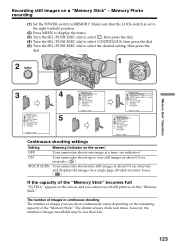
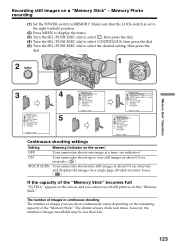
... MARK PROTECT SL I DE SHOW DELETE ALL FORMAT RETURN
[MENU] : END
Continuous shooting settings
Setting
Meaning (indicator on the screen)
OFF ON
MULTI SCRN
Your camcorder shoots one image at a time. (no indicator)
Your camcorder shoots up to MEMORY. "Memory Stick" Operations
MEMORY VCR OFF CAMERA
(CHG)
Recording still images on the remaining capacity of the...
Operating Instructions - Page 126
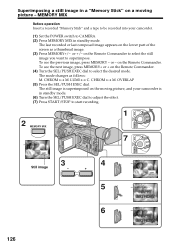
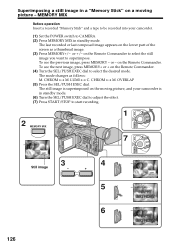
.... LUMI I I I
100-0019
126 LUMI I
100-0019
6
M. or +/- MEMORY MIX
Before operation Insert a recorded "Memory Stick" and a tape to be recorded into your camcorder is in standby mode. To see the next image, press MEMORY+ or + on a moving picture, and your camcorder.
(1) Set the POWER switch to CAMERA. (2) Press MEMORY MIX in standby mode. (6) Turn the SEL/PUSH...
Operating Instructions - Page 127
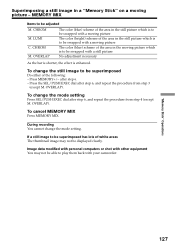
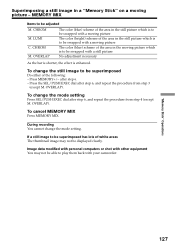
.... If a still image to play them back with your camcorder. Superimposing a still image in a "Memory Stick" on a moving picture which is to be swapped with ... SEL/PUSH EXEC dial after step 6, and repeat the procedure from step 4 (except M.
OVERLAP). "Memory Stick" Operations
127 MEMORY MIX
Items to be adjusted
M. Image data modified with personal computers or shot with a still picture
No...
Operating Instructions - Page 129


... TV on to LCD in the viewfinder.
(3) Follow steps 3 and 4 on a "Memory Stick."
When recording an image through the VIDEO jack
S VIDEO
VIDEO
S video cable (optional)
OUT S VIDEO VIDEO
: Signal flow
A/V connecting cable (supplied)
Connect the yellow plug of the A/V connecting cable supplied with your camcorder to the video output jack on the screen when you do not need to...
Operating Instructions - Page 135
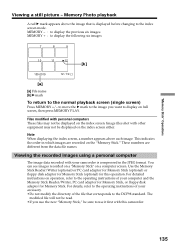
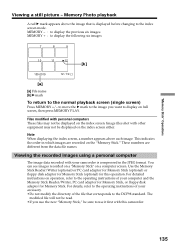
...format. Use the Memory Stick Reader/Writer (optional) or PC card adaptor for Memory Stick (optional) or floppy disk adaptor for Memory Stick (optional) for Memory Stick. Memory Photo playback
A red B mark appears above each image. Image files shot with your computer and the Memory Stick Reader/Writer, PC card adaptor for Memory Stick, or floppy disk adaptor for this camcorder.
135 Viewing...
Similar Questions
Sony Dcr- Sx63 Handycam Camcorder Is Memory Card Full Cannot Record How I Can
do
do
(Posted by ZumbaPAPAD 9 years ago)
How To Change From Internal To Memory Card On Sony Handycam Camcorder Cx210
(Posted by adamcspaz 9 years ago)
How To Dub Movies From The Internal Hard Drive To Memory Stick Pro Duo.
(Posted by mikekremer 10 years ago)
Where Is The Memory Battery
in sony dcr vx 2100 whenever i switch on my camera all my settings go to default mode why?
in sony dcr vx 2100 whenever i switch on my camera all my settings go to default mode why?
(Posted by sevenzakirhussain 11 years ago)
Where I Can Get A Memeory Stick For The
Sony Dcr Pc101 - Handycam Camcorde -1.0
Sony DCR PC101 - Handycam Camcorder - 1.0
Sony DCR PC101 - Handycam Camcorder - 1.0
(Posted by drfsantos 12 years ago)

