Sony HDR-CX210 Support Question
Find answers below for this question about Sony HDR-CX210.Need a Sony HDR-CX210 manual? We have 5 online manuals for this item!
Question posted by adamcspaz on July 24th, 2014
How To Change From Internal To Memory Card On Sony Handycam Camcorder Cx210
The person who posted this question about this Sony product did not include a detailed explanation. Please use the "Request More Information" button to the right if more details would help you to answer this question.
Current Answers
There are currently no answers that have been posted for this question.
Be the first to post an answer! Remember that you can earn up to 1,100 points for every answer you submit. The better the quality of your answer, the better chance it has to be accepted.
Be the first to post an answer! Remember that you can earn up to 1,100 points for every answer you submit. The better the quality of your answer, the better chance it has to be accepted.
Related Sony HDR-CX210 Manual Pages
Operating Guide - Page 8


...a NTSC system-based TV.
Television programs, films, video tapes, and other devices through a USB connection and the power of the camcorder is turned on, do any problems.
Compensation for ... panel. CAUTION You are cautioned that any changes or modifications not expressly approved in this manual could occur. ejecting the memory card when the access lamp (p. 24) is lit...
Operating Guide - Page 9
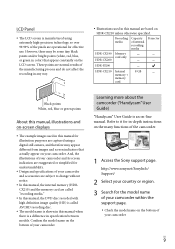
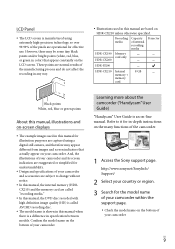
...only
HDR-CX200
HDR-PJ200
HDR-CX210 Internal
8 GB
memory +
memory
card
Black points White, red, blue or green points
About this manual, illustrations and on-screen displays
The example images used in specification between models. Refer to change without notice.
In this manual, the internal memory (HDRCX210) and the memory card are...
Operating Guide - Page 11
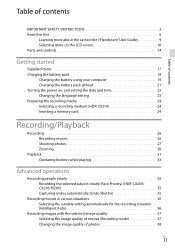
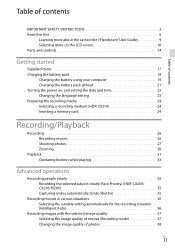
...
IMPORTANT SAFETY INSTRUCTIONS 3 Read this first 6
Learning more about the camcorder ("Handycam" User Guide 9 Selecting items on the LCD screen 10 Parts and...on, and setting the date and time 22 Changing the language setting 23 Preparing the recording media 24 Selecting a recording medium (HDR-CX210 24 Inserting a memory card 24
Recording/Playback
Recording 26 Recording movies 26 Shooting...
Operating Guide - Page 24
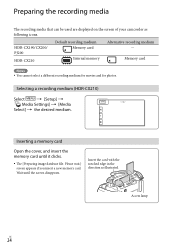
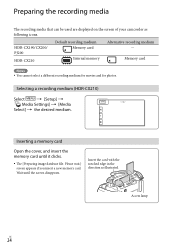
... the memory card until the screen disappears.
Access lamp
US
24
Wait until it clicks.
The [Preparing image database file.
Memory card
Notes You cannot select a different recording medium for movies and for photos. Please wait.] screen appears if you insert a new memory card.
HDR-CX190/CX200/ PJ200
HDR-CX210
Default recording medium Memory card
Internal memory...
Operating Guide - Page 25
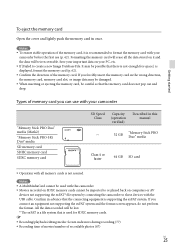
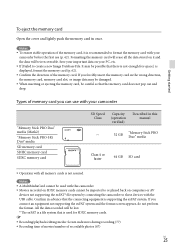
... before the first use with your camcorder
"Memory Stick PRO Duo" media (Mark2)
"Memory Stick PRO-HG Duo" media
SD memory card
SDHC memory card
SDXC memory card
SD Speed Class
Capacity (operation verified)
Described in this camcorder. Movies recorded on SDXC memory cards cannot be irrecoverable.
If you forcibly insert the memory card in once. Notes To ensure stable...
Operating Guide - Page 26
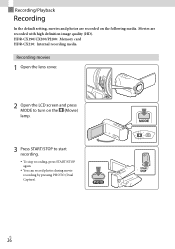
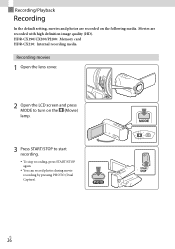
US
26 Movies are recorded on the (Movie) lamp.
3 Press START/STOP to turn on the following media. HDR-CX190/CX200/PJ200: Memory card HDR-CX210: Internal recording media
Recording movies
1 Open the lens cover.
2 Open the LCD screen and press MODE to start recording. To stop recording, press START/STOP ...
Operating Guide - Page 38


... the media devices to this camcorder Internal recording media* Memory card
On external devices External media (USB storage devices) Blu-ray discs AVCHD recording discs
* HDR-CX210
Recording mode FX FH/HQ/LP...image size. On image quality
The image quality and the bit-rate for creating discs (p. 52)
Changing the image quality of photos
The number of photos you can be set as follows. ("M," such ...
Operating Guide - Page 55
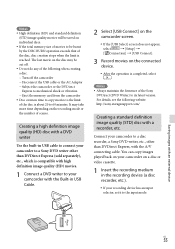
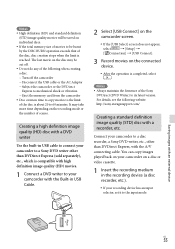
... Eject the memory card from the camcorder Disc creation time to copy movies to the limit of the disc, disc creation stops when the limit is completed, select . Creating a high definition image quality (HD) disc with a DVD writer
Use the built-in USB cable to connect your camcorder to a Sony DVD writer other...
Operating Guide - Page 57


...
cord (mains lead) to your camcorder (p. 41).
Saving images on an external media device
You can be saved on the connected media device at this time. HDR-CX210 Movies and photos that are stored ...is available only when there are stored in the memory card (inserted in the playback standby mode (either Event View or Event Index is in the camcorder), and that have not yet been saved on ...
Operating Guide - Page 58


...If you can save the desired images in the camcorder to the external media device
1 Select [Play without copying.] in USB hub card reader
You may be able to ....
Make sure that
appear on the LCD screen to the internal recording medium on the camcorder. When an external media device is connected to the Sony support website in step 2.
2 Select
[Edit/...
Operating Guide - Page 64


... RESET (p. 15), all settings, including the clock setting, are reset.)
The temperature of your camcorder is set to on.
It takes a few seconds for your camcorder to be ready to initialize or change the internal memory (HDR-CX210) of your camcorder, depending on the problem. This is not a malfunction.
Disconnect the AC Adaptor from the...
Operating Guide - Page 66


... images (p. 45), or format
the memory card after you contact them, give them all the numbers of times, contact your camcorder again. C:04: The battery pack is high.
DB F.] the recording medium (HDR- Wait for recording images. Change the battery pack or place it and
operate your Sony dealer or local authorized...
Operating Guide - Page 68


... minimum recordable
time.
The actual number of memory
card shown is the minimum recordable
time. US
68
Memory card
2 GB 4 GB 8 GB 16 GB 32 GB
5.3M 690 1350 2800 5600 11000
When using a Sony memory card. This technology causes fluctuations in the recording time of your camcorder. (HDR-CX210)
Your camcorder uses the VBR (Variable Bit Rate) format...
Operating Guide - Page 72


... Wipe the surface of the lens clean with the corner of the touch panel ([Calibration]) (HDR-CX200/CX210/ PJ200)
The buttons on the lens surface In hot or humid locations ...
work correctly. On adjustment of memory card or the like 3 times. The rechargeable battery will not be fully discharged in about 3 months if you connect your camcorder is always charged while your...
Operating Guide - Page 73
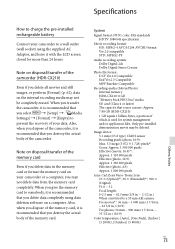
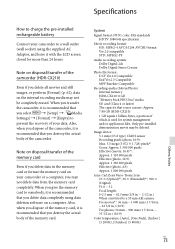
... data deletion software on the internal recording media may not
be deleted.
Note on disposal/transfer of the camcorder (HDR-CX210)
Even if you destroy the actual body of the camcorder, it is used for more than 24 hours. Only pre-installed demonstration movie may not delete data from the memory card completely.
Also,
when you dispose...
Operating Guide - Page 78


...
M Mac 51 Media Select 24 Media Settings 24 Memory card 24 "Memory Stick PRO-HG Duo" media 25 "Memory Stick PRO Duo" media (Mark2 25 Menu lists 61 Menus 59 Mirror mode 29 Moisture condensation 70 Movies 26 Music Transfer 40, 51
N
Notes on handling of your camcorder 69 Number of recordable photos...68
O
Operating...
Marketing Specifications (Black model) - Page 1


... The Sony® HDR-CX210 offers 1920 x ...HDR-CX210 Handycam® camcorder's stabilized 25X/30X Extended digital zoom lens gets you can record and store up to the action while maintaining HD image quality.
Bullets
• 1920x1080 Full HD Recording w/5.3MP still image capture • 8GB1 embedded Flash Memory for greater degrees of camera shake to deliver stunningly smooth video...
Marketing Specifications (Blue model) - Page 1


...Recording w/5.3MP still image capture The Sony® HDR-CX210 offers 1920 x 1080 high definition resolution letting you want with Sony's back-illuminated Exmor R® CMOS sensor. SteadyShot® image stabilization w/ Active Mode SteadyShot® image stabilization with better results in lower lighting conditions. The HDR-CX210 Handycam® camcorder's stabilized 25X/30X Extended digital...
Marketing Specifications (Red model) - Page 1


... compact cameras and camcorders, the Exmor R® CMOS sensor relocates the photo diodes above the support circuitry, maximizing the light gathering area per pixel so you record your memories. 8GB embedded Flash Memory for superb low-light video Experience stunning low-light sensitivity with improved image clarity and drastically reduced grain with easy-touse 2.7" touchscreen. HDR-CX210...
Marketing Specifications (Silver model) - Page 1


...video • SteadyShot® image stabilization w/ Active Mode • Get more of the shots you record your memories. 8GB embedded Flash Memory for up to 3 hours of recording1 The built-in lower lighting conditions. Carl Zeiss® Vario-Tessar® lens The HDR-CX210 Handycam® camcorder... up to 3 hours of camera shake to deliver stunningly smooth video from wide angle to the ...
Similar Questions
Can You Replace Internal Memory Cards In Sony Dcr-sx63
(Posted by wdBoceph 9 years ago)
How To Transfer Files From Internal Memory Of Sony Handycam Hdr-cx210 To
macbook pro
macbook pro
(Posted by vanglo59 9 years ago)
How Do You Change Internal Memory To Sd Card On Sony Dcr Sx85
(Posted by ppbst 9 years ago)
How Do I Delete My Memory Card Which Is Full?
I need to delete the memory card
I need to delete the memory card
(Posted by sue38wood 11 years ago)

