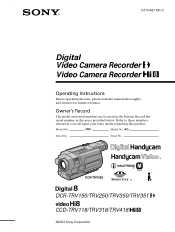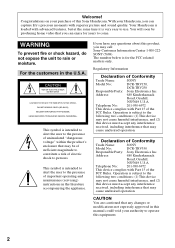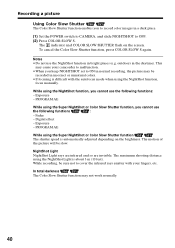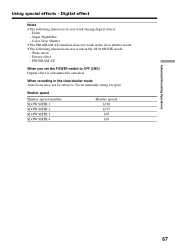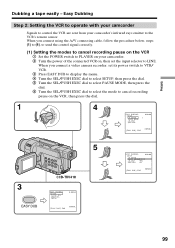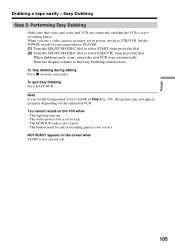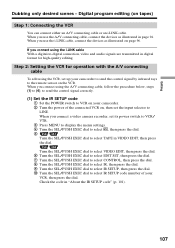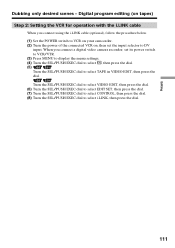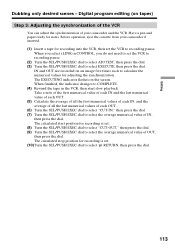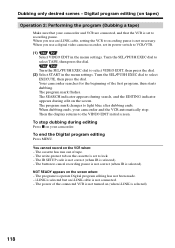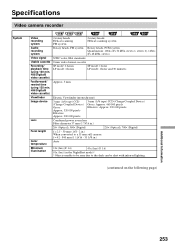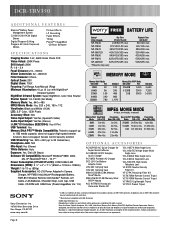Sony DCR-TRV350 Support Question
Find answers below for this question about Sony DCR-TRV350 - Digital Handycam Camcorder.Need a Sony DCR-TRV350 manual? We have 4 online manuals for this item!
Question posted by kevinmcm on September 18th, 2014
Will Not Operate Due To Yellow Symbol Flashig
Hello,was hoping you could help.I read the manual when we got home and it said it was due to humidity. This happened while on honeymoon in Jaimaca.There is a crack in foldout view screen. Advised to open camera and let it air out. We did for several days.It worked temporarily on and off.But during my daughter's first birthday it stopped when she was to blow out her candle! Once unit is fully charged it will ding and flash yellow symbol
Current Answers
Related Sony DCR-TRV350 Manual Pages
Similar Questions
Sony Video Camera Recorder 8 (ccd-fx310) Troubleshooting
I have a Sony Video Camera Recorder 8 (CCD-FX310) which has not been used for years....... I am supp...
I have a Sony Video Camera Recorder 8 (CCD-FX310) which has not been used for years....... I am supp...
(Posted by bobkerestes 1 year ago)
Video Camera Eating Tapes
My video camera Sony DCR-TRV27 started messing up tapes (eating tapes) Any sugestion
My video camera Sony DCR-TRV27 started messing up tapes (eating tapes) Any sugestion
(Posted by janosurimb 1 year ago)
Sony Dcr-trv350 - Digital Handycam How To Charge Battery
(Posted by drd060760 3 years ago)
How To Connect A Sony Handycam Dcr-trv350 To A Pc For Stream Live
(Posted by xtr8lti 9 years ago)
What Is Wrong When The Screen Says 'load Tape' But There Is A Tape In It?
SONY DCR-TRV350: cassette door opens, but when tape is inserted and closed, the screen declares "Loa...
SONY DCR-TRV350: cassette door opens, but when tape is inserted and closed, the screen declares "Loa...
(Posted by chiasmah 11 years ago)