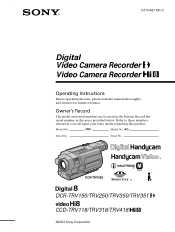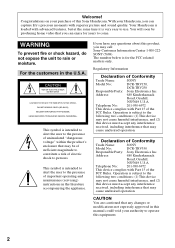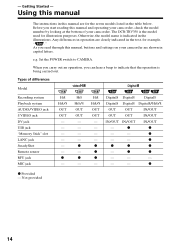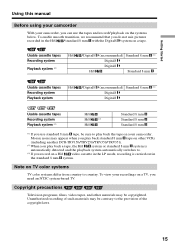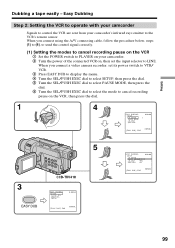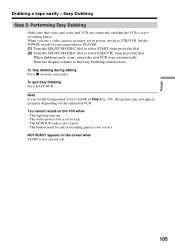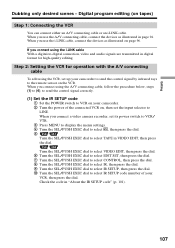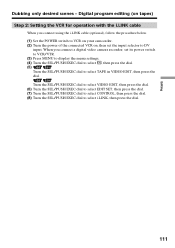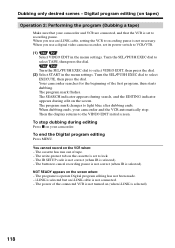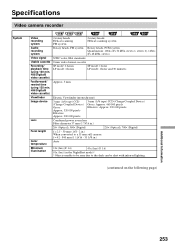Sony DCRTRV250 Support Question
Find answers below for this question about Sony DCRTRV250 - Digital8 Camcorder With 2.5" LCD.Need a Sony DCRTRV250 manual? We have 1 online manual for this item!
Question posted by arkomeili on March 13th, 2016
Softwar
i need software sony dcr-trv 250e. send me.thank you
Current Answers
Related Sony DCRTRV250 Manual Pages
Similar Questions
Video Camera Eating Tapes
My video camera Sony DCR-TRV27 started messing up tapes (eating tapes) Any sugestion
My video camera Sony DCR-TRV27 started messing up tapes (eating tapes) Any sugestion
(Posted by janosurimb 1 year ago)
How To Transfer Analog Video From Handycam Dcr-trv 480 To Computer
(Posted by keku 9 years ago)
Sony Dcr-trv480e Digital Video Camera Recorder File Softeare Need On Windows 7
(Posted by nishad0000 10 years ago)
Lens Cover
hi,,, what is the size of the lens cover to my digital video camara model,dcr-trv250,,,,,,,,,thank u...
hi,,, what is the size of the lens cover to my digital video camara model,dcr-trv250,,,,,,,,,thank u...
(Posted by ccesareo 11 years ago)
Ccd-trv138/338 Video Camera Recorder/dcr-trv280 Digital Video Camera Recorder
I need to purchasethe following supplies: AC Adaptor Power cord A/V connecting cable (monaural)...
I need to purchasethe following supplies: AC Adaptor Power cord A/V connecting cable (monaural)...
(Posted by cookie7801 12 years ago)