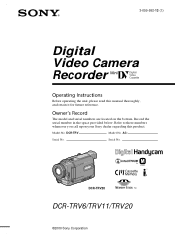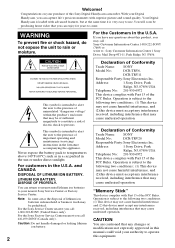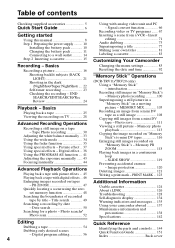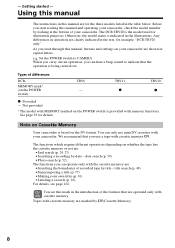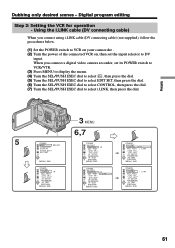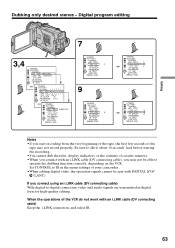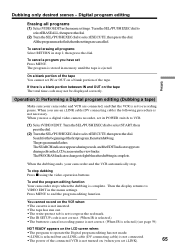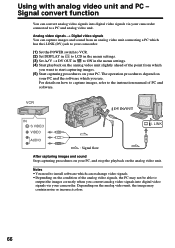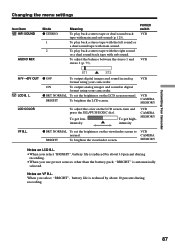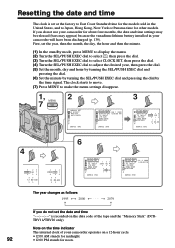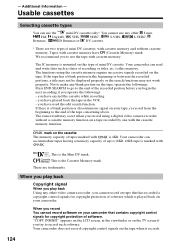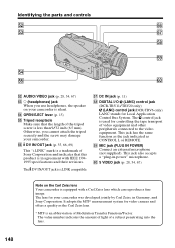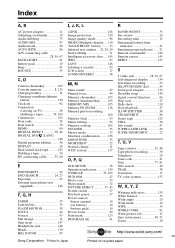Sony DCR-TRV20 Support Question
Find answers below for this question about Sony DCR-TRV20 - Digital Video Camera Recorder.Need a Sony DCR-TRV20 manual? We have 2 online manuals for this item!
Question posted by rowletttv on April 19th, 2016
Where Can I Get The Battery Model Number For The Vanadium-lithium Battery
Current Answers
Answer #1: Posted by BusterDoogen on April 19th, 2016 4:58 PM
I hope this is helpful to you!
Please respond to my effort to provide you with the best possible solution by using the "Acceptable Solution" and/or the "Helpful" buttons when the answer has proven to be helpful. Please feel free to submit further info for your question, if a solution was not provided. I appreciate the opportunity to serve you!
Related Sony DCR-TRV20 Manual Pages
Similar Questions
I have a tape 1 hr. 55 min long that I want to upload to my Mac computer from the camera, to edit in...
free downloader transfering video from dcr-trv460 to computer or flashdrive,the dcr not recognize im...
Camera does not record video. Audio okay. Playback video and audio okay.
I need to purchasethe following supplies: AC Adaptor Power cord A/V connecting cable (monaural)...
i want a free copy or download for an operation manual of sony dcr tvr27 digital video camera record...