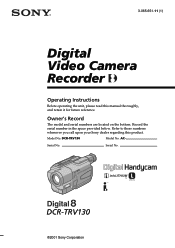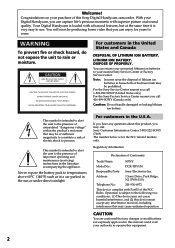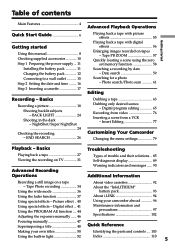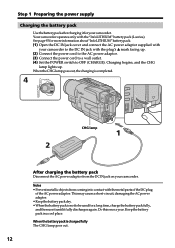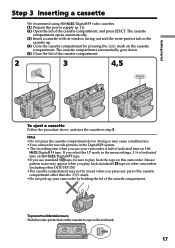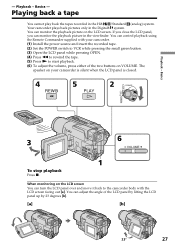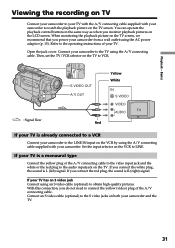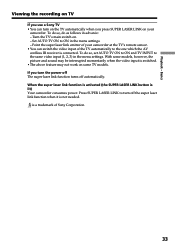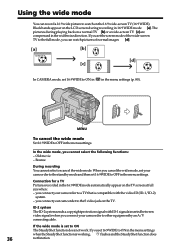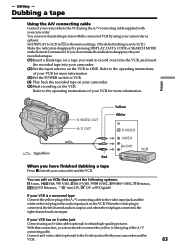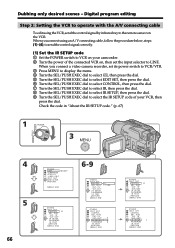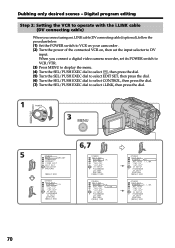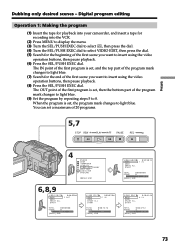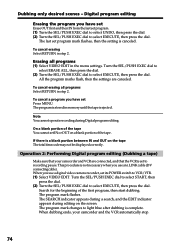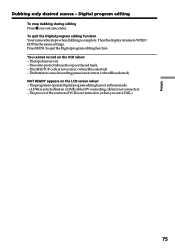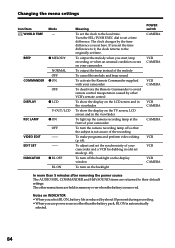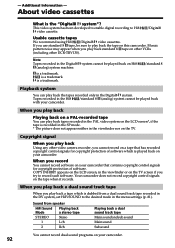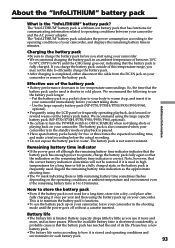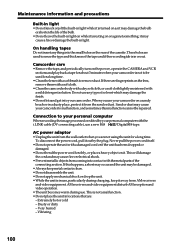Sony DCR-TRV130 Support Question
Find answers below for this question about Sony DCR-TRV130 - Digital8 Camcorder.Need a Sony DCR-TRV130 manual? We have 1 online manual for this item!
Question posted by KRISDBATES on December 11th, 2011
Connections
what can i use to connect the camera to my computer and download old 8mm videos to edit and print on DVD?
Current Answers
Related Sony DCR-TRV130 Manual Pages
Similar Questions
Sony Dcr Dvd301 Used For Video Imput From Tv
how do you use the sony DCR DVD301 for direct video imput from the TV?
how do you use the sony DCR DVD301 for direct video imput from the TV?
(Posted by heatherwilmoth 9 years ago)
Video Edit
i want to edit video on my sony handy cam.how can i do it?please explain.
i want to edit video on my sony handy cam.how can i do it?please explain.
(Posted by Anonymous-94549 11 years ago)
Dcr-trv130 'reads' And Outputs Video8 Tapes?
Help! Can this camera - DCR-TRV130 - "read" and output on firewire port Video8 tapes? Thank you
Help! Can this camera - DCR-TRV130 - "read" and output on firewire port Video8 tapes? Thank you
(Posted by mariusbalica 12 years ago)
Dcr-trv130e
I need to know the price of the new one . also if i had to buy from my freind a used one at what pri...
I need to know the price of the new one . also if i had to buy from my freind a used one at what pri...
(Posted by chintanmistry 12 years ago)
Can I Connect This Camcorder To My Laptop
(Posted by tinacarlson17 12 years ago)