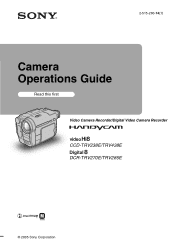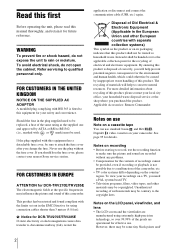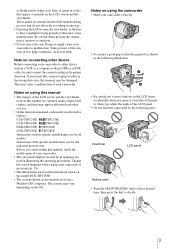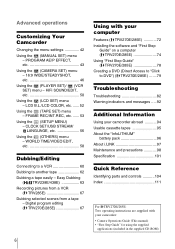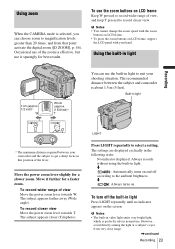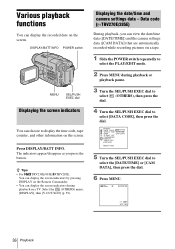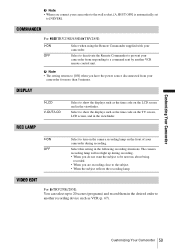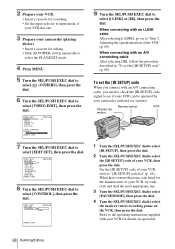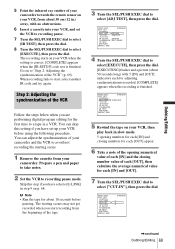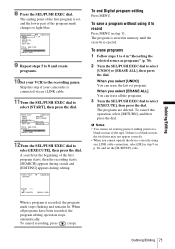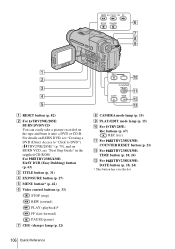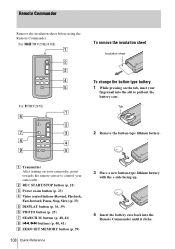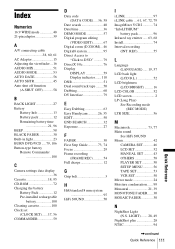Sony DCR-TRV285E Support Question
Find answers below for this question about Sony DCR-TRV285E.Need a Sony DCR-TRV285E manual? We have 1 online manual for this item!
Question posted by Anonymous-94549 on January 17th, 2013
Video Edit
i want to edit video on my sony handy cam.how can i do it?please explain.
Current Answers
Answer #1: Posted by bengirlxD on January 18th, 2013 3:00 PM
You will need to transfer the files on to your computer and use a video editing software. Lower editing sofwares are Imovie for mac or Windows Movie maker. But I preffer Higher end softwares such as Sony Vega, Adobe after effects, or Ulead
Feel free to resubmit the question if you didn't find it useful.
Related Sony DCR-TRV285E Manual Pages
Similar Questions
How To Download Usb Drive For Digital 8 Dcr-trv285e For Windows 7
how to download usb drive for digital 8 dcr-trv285e for windows 7
how to download usb drive for digital 8 dcr-trv285e for windows 7
(Posted by drthushara 6 years ago)
Sony Video Camera Dcr-sx85 Date Stamp On Photo Only Shows On Viewfinder Not
when uploaded
when uploaded
(Posted by jess7he 10 years ago)
How To Recover Picturs Movie Snaps From Hard Disc Of Handy Cam Dcr Sr-68 ....
how to recover picturs movie snaps from Hard Disc of Handy Cam DCR sr-68 which i couls not download ...
how to recover picturs movie snaps from Hard Disc of Handy Cam DCR sr-68 which i couls not download ...
(Posted by chandrasanketi 11 years ago)
Ask About Driver For (sony Dcr-trv285e)
how can i use this camera (sony dcr-trv285e) in windows 7
how can i use this camera (sony dcr-trv285e) in windows 7
(Posted by dwfa222 11 years ago)