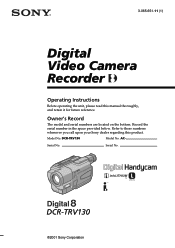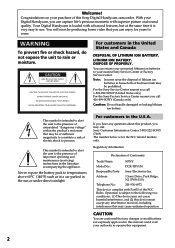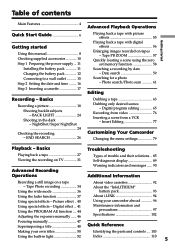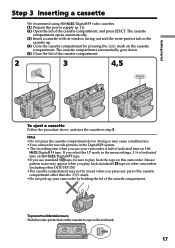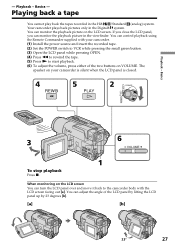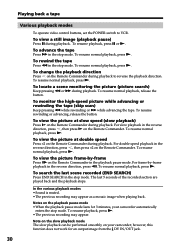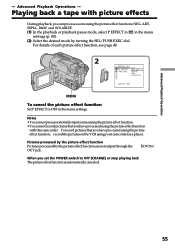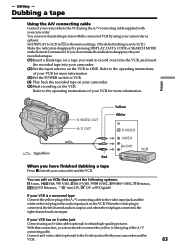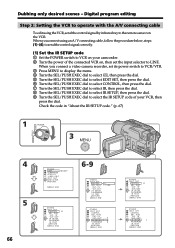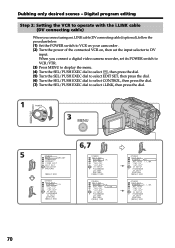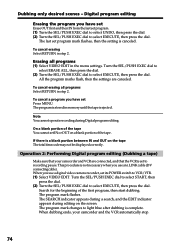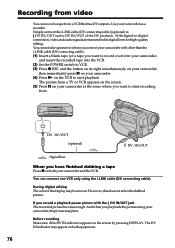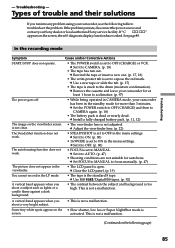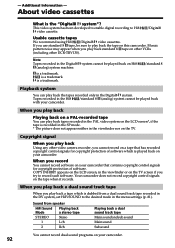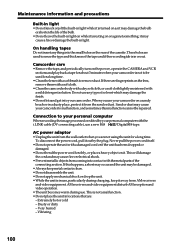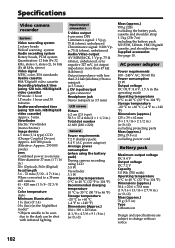Sony DCR-TRV130 Support Question
Find answers below for this question about Sony DCR-TRV130 - Digital8 Camcorder.Need a Sony DCR-TRV130 manual? We have 1 online manual for this item!
Question posted by mariusbalica on March 14th, 2012
Dcr-trv130 'reads' And Outputs Video8 Tapes?
Help! Can this camera - DCR-TRV130 - "read" and output on firewire port Video8 tapes? Thank you
Current Answers
Related Sony DCR-TRV130 Manual Pages
Similar Questions
Video Camera Eating Tapes
My video camera Sony DCR-TRV27 started messing up tapes (eating tapes) Any sugestion
My video camera Sony DCR-TRV27 started messing up tapes (eating tapes) Any sugestion
(Posted by janosurimb 1 year ago)
Dcr-trv17 Video Camera
WERE CAN I GET SOFTWARE FOR THE DCR-TRV17 VIDEO CAMERA
WERE CAN I GET SOFTWARE FOR THE DCR-TRV17 VIDEO CAMERA
(Posted by BROUX 11 years ago)
Dcr-trv130e
I need to know the price of the new one . also if i had to buy from my freind a used one at what pri...
I need to know the price of the new one . also if i had to buy from my freind a used one at what pri...
(Posted by chintanmistry 12 years ago)
Can I Connect This Camcorder To My Laptop
(Posted by tinacarlson17 12 years ago)
Sony-ccd-trv30-camcorders-manual
download Sony-CCD-TRV30-Camcorders-manual
download Sony-CCD-TRV30-Camcorders-manual
(Posted by robleider 13 years ago)