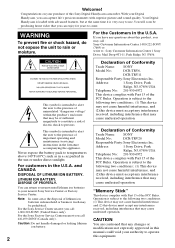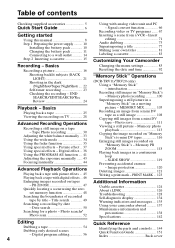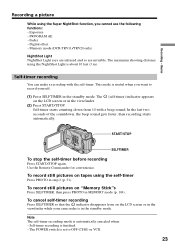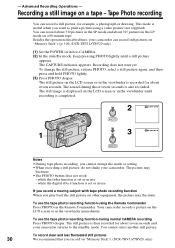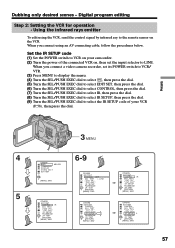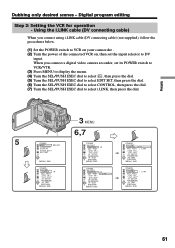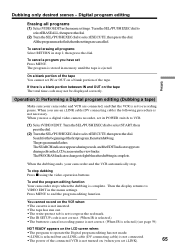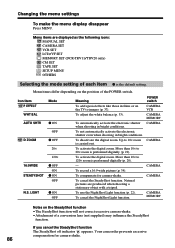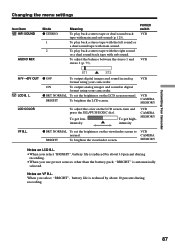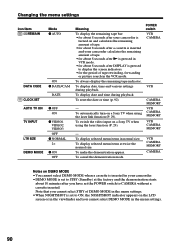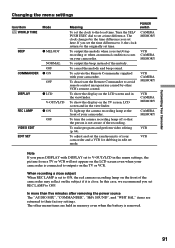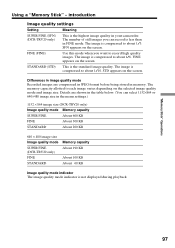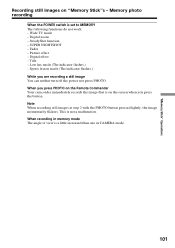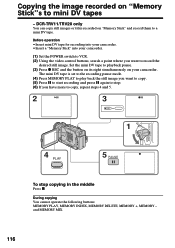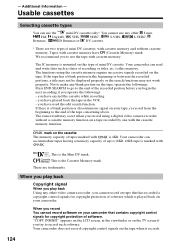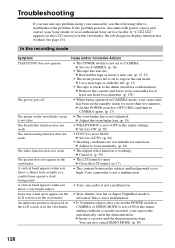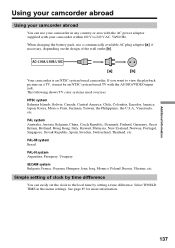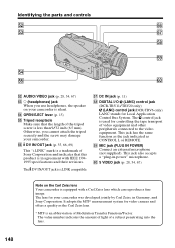Sony DCR TRV11 Support Question
Find answers below for this question about Sony DCR TRV11 - Digital Camcorder With Builtin Still Mode.Need a Sony DCR TRV11 manual? We have 1 online manual for this item!
Question posted by jmax7x on February 18th, 2012
My Computer Is Not Detecting The Camera.
Hello everybody, I own an old DCR TRV11 and recently tried to use it. My computer runs with Windows 7, I honestly believe that is the source of the problem. But am open to other suggestions. The camera is in working order and I am sure that the cable is not the problem either. I use the DV In/Out for that purpose.
Thanks for the help!
Current Answers
Related Sony DCR TRV11 Manual Pages
Similar Questions
How To Play Tape Sony Dcr-hc20 Minidv Digital Camcorder
(Posted by chuaman 10 years ago)
Can I Record Video To Memory Stick In Trv11e
(Posted by alfredstiles 11 years ago)
Use The Lcd Screen Of A Sony Dcr Trv110 To Visualize A Tape Played By A Player
I have an old VHS-C tape (EMTEC HG ec-45) recorded on PAL system. I also have a PAL/NTSC/SECAM playe...
I have an old VHS-C tape (EMTEC HG ec-45) recorded on PAL system. I also have a PAL/NTSC/SECAM playe...
(Posted by vladimirstrimbu 11 years ago)
Can Anyone Help Me Found Driver For Sony Digital Camcorders Dcr-trv11?
(Posted by lotus8livedrive 11 years ago)
Free Dowloader Transfering Video From Dcr-trv460 To Computeror Flashdrive,
free downloader transfering video from dcr-trv460 to computer or flashdrive,the dcr not recognize im...
free downloader transfering video from dcr-trv460 to computer or flashdrive,the dcr not recognize im...
(Posted by geraldinecherry 12 years ago)