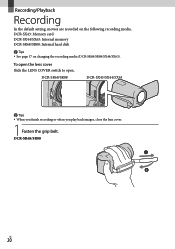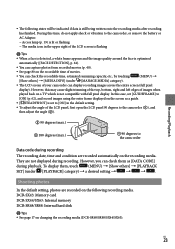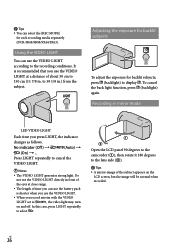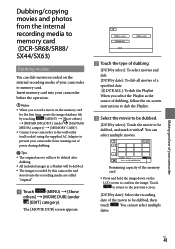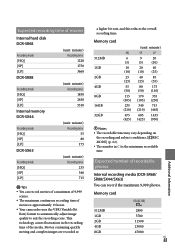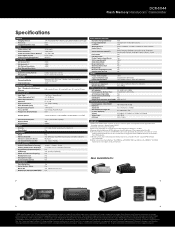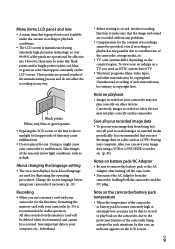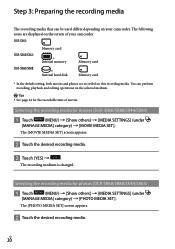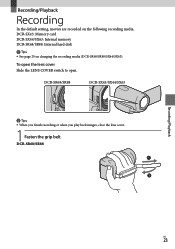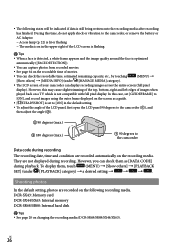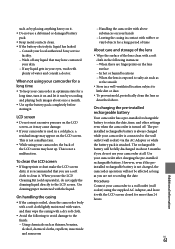Sony DCR-SX44 Support Question
Find answers below for this question about Sony DCR-SX44 - Flash Memory Handycam Camcorder.Need a Sony DCR-SX44 manual? We have 4 online manuals for this item!
Question posted by lou4paint on January 8th, 2013
Lens Cover Might Be Closed, Check Cover.open.every Time I Turn It On, No Images
The person who posted this question about this Sony product did not include a detailed explanation. Please use the "Request More Information" button to the right if more details would help you to answer this question.
Current Answers
Related Sony DCR-SX44 Manual Pages
Similar Questions
Where Can I Buy A Replacement Jack Cover For My Sony Handycam Camcorder Ccd-trv1
My jack cover broke off and I'm looking for a replacement
My jack cover broke off and I'm looking for a replacement
(Posted by jolmata21 7 months ago)
How Do I Get Time And Date Stamp On Videos I Download To My Computer?
(Posted by jzironhorse 8 years ago)
My Sx45 Appears Dead. No Power No Turn On , Lens Cover Remains Open
No power, no turn on, lens cover remains open, reset did not help. Please advise. Thanks.
No power, no turn on, lens cover remains open, reset did not help. Please advise. Thanks.
(Posted by thurberhk 10 years ago)
Lens Cover
hi,,, what is the size of the lens cover to my digital video camara model,dcr-trv250,,,,,,,,,thank u...
hi,,, what is the size of the lens cover to my digital video camara model,dcr-trv250,,,,,,,,,thank u...
(Posted by ccesareo 11 years ago)
How To Make My Pictures Clear Especially During Night Time?
(Posted by rosemariesoliman 12 years ago)