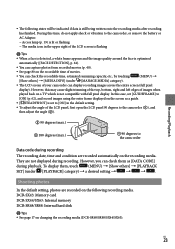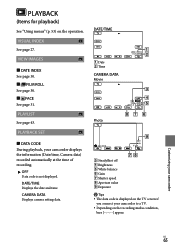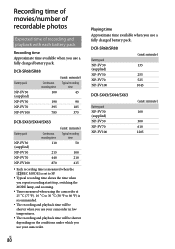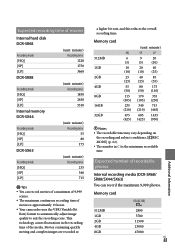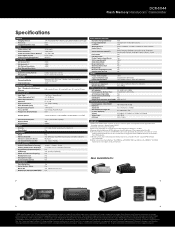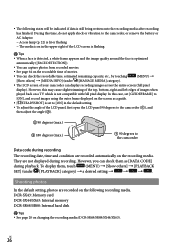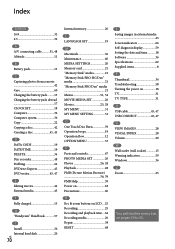Sony DCR-SX44 Support Question
Find answers below for this question about Sony DCR-SX44 - Flash Memory Handycam Camcorder.Need a Sony DCR-SX44 manual? We have 4 online manuals for this item!
Question posted by jzironhorse on May 19th, 2015
How Do I Get Time And Date Stamp On Videos I Download To My Computer?
The person who posted this question about this Sony product did not include a detailed explanation. Please use the "Request More Information" button to the right if more details would help you to answer this question.
Current Answers
Related Sony DCR-SX44 Manual Pages
Similar Questions
Sony Handycam Wont Upload Time Date Stamp
(Posted by iwaMy 9 years ago)
Mss
I own a Sony digtal video Camera recorder Model DCR-SX44 and when I put mode on the movie it reads o...
I own a Sony digtal video Camera recorder Model DCR-SX44 and when I put mode on the movie it reads o...
(Posted by mundymar 10 years ago)
Sony Video Camera Dcr-sx85 Date Stamp On Photo Only Shows On Viewfinder Not
when uploaded
when uploaded
(Posted by jess7he 10 years ago)
Lens Cover Might Be Closed, Check Cover.open.every Time I Turn It On, No Images
(Posted by lou4paint 11 years ago)
How To Make My Pictures Clear Especially During Night Time?
(Posted by rosemariesoliman 12 years ago)