Sony DCR-SR46 Support Question
Find answers below for this question about Sony DCR-SR46 - Hdd Handycam Camcorder.Need a Sony DCR-SR46 manual? We have 6 online manuals for this item!
Question posted by mikedprojects on December 26th, 2012
Changing The Language Display Mode On A Sony Dcr-sr46 Handycam
screen display is in chinese , how do i change the language to english, I cant read the chinese format displayed
Current Answers
There are currently no answers that have been posted for this question.
Be the first to post an answer! Remember that you can earn up to 1,100 points for every answer you submit. The better the quality of your answer, the better chance it has to be accepted.
Be the first to post an answer! Remember that you can earn up to 1,100 points for every answer you submit. The better the quality of your answer, the better chance it has to be accepted.
Related Sony DCR-SR46 Manual Pages
Operating Guide - Page 4
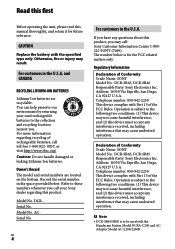
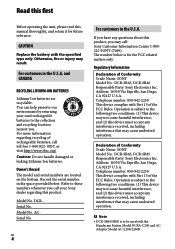
...: 858-942-2230 This device complies with Part 15 of the FCC Rules. Declaration of Conformity Trade Name: SONY Model No.: DCR-SR45, DCR-SR46 Responsible Party: Sony Electronics Inc.
Otherwise, fire or injury may call: Sony Customer Information Center 1-800222-SONY (7669). DCRSerial No.
US
For customers in the U.S.A. Regulatory Information
Declaration of Conformity Trade Name...
Operating Guide - Page 10
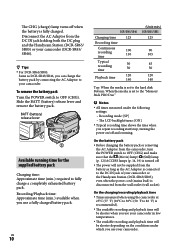
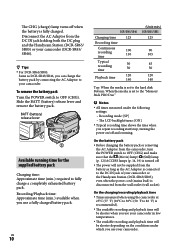
... 25°C (77 ˚F) (10°C to 30°C (50 ˚F to the DC IN jack of your camcorder (DCR-SR45/ SR46).
Tips For DCR-SR65/SR85:
Same as DCR-SR45/SR46, you use a fully charged battery pack.
BATT (battery) release lever
Available running time for the supplied battery pack
Charging time: Approximate time...
Operating Guide - Page 13
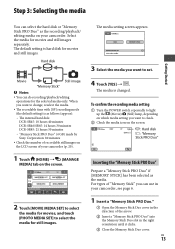
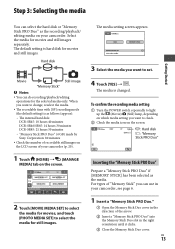
... [YES] . The media setting screen appears.
60min
3 Select the media you want to change, reselect the media.
The recordable time with [SP] recording mode (the default setting) is as follows (approx):
The internal hard disk: DCR-SR45: 10 hours 40 minutes DCR-SR46/SR65: 14 hours 30 minutes DCR-SR85: 21 hours 50 minutes...
Operating Guide - Page 23
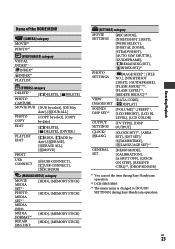
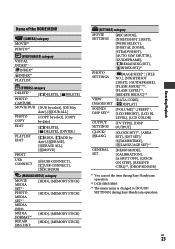
...], [DISP SETTINGS OUTPUT]
CLOCK/ LANG
[CLOCK SET]*1, [AREA
SET], [DST SET]/
[SUMMERTIME], [ LANGUAGE SET]*1
GENERAL SET
[DEMO MODE], [CALIBRATION], [A.SHUT OFF], [QUICK ON STBY], [REMOTE CTRL]*2, [DROP SENSOR]
*1 You can set the item during Easy Handycam operation.
*2 DCR-SR65/SR85
*3 The menu name is changed to [SOUND SETTINGS] during Easy Handycam operation.
US
23
Recording/Playback
Operating Guide - Page 27
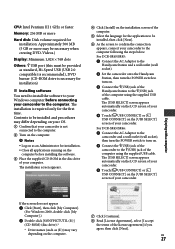
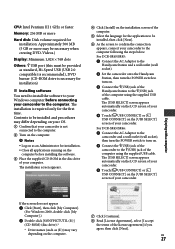
... Approximately 500 MB (5 GB or more may be necessary when creating DVD-Videos.)
Display: Minimum 1,024 × 768 dots
Others: USB port (...screen of the computer using the supplied USB cable. For DCR-SR45/SR46:
Connect the AC Adaptor to the camcorder and a wall outlet (wall socket), then turn the POWER switch to turn on.
Connect the (USB) jack of the Handycam...
Operating Guide - Page 29
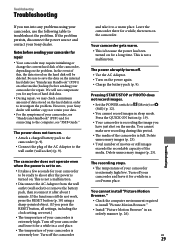
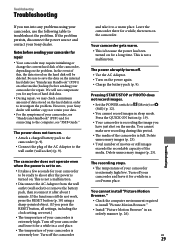
... reset.)
The temperature of your Sony dealer. Delete unnecessary images (p. 25).
&#...mode. If the problem persists, disconnect the power source and contact your camcorder is extremely high.
If the functions still do not work, press the RESET button (p. 18) using your camcorder...or change the current hard disk of the camcorder, depending on the internal hard disk (see "Handycam ...
Operating Guide - Page 34
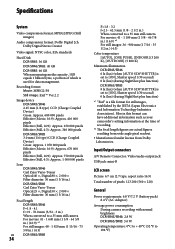
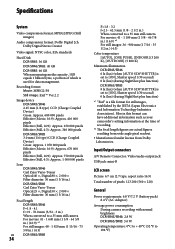
... in this format can have additional information such as your camcorder's setting information at the time of pixels: 123 200 (560 × 220)
General
Power requirements: 6.8 V/7.2 V (battery pack) 8.4 V (AC Adaptor)
Average power consumption During camera recording with normal brightness.
Input/Output connectors
A/V Remote Connector: Video/audio output jack
USB jack: mini-B
LCD screen
Picture...
2008 Water Housing Cross Reference - Page 1


.... CA6024W
Take amazing underwater photos and videos. Sony, the Sony logo, Cyber-shot, and Handycam are trademarks of Sports pack, re-designed Marine pack, and new Aqty pack, now you capture amazing underwater photos and videos with Sony. With Sony's line of Sony.
In fact, selected 2008 Cyber-shot cameras feature a new "Underwater" mode to compensate for the special lighting...
2008 Water Housing Cross Reference - Page 2


...; Handycam® camcorders • Guards against dust, dirt, and more • Allows videos to be taken up to 17 feet
below the water's surface
• Fits selected Sony® Cyber-shot® digital still cameras
• Allows underwater photography up to 132 feet deep
• Works with the new "Underwater" mode on selected 2008 Cyber-shot cameras...
Handycam® Handbook - Page 3
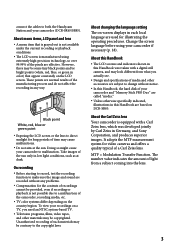
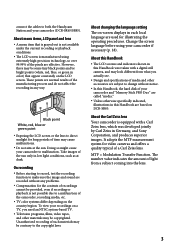
...camcorder to both the Handycam Station and your recordings on the LCD screen. On recording
Before starting to record, test the recording function to the copyright laws. Change the screen language... video cameras and offers a quality typical of a Carl Zeiss lens. However, there may be copyrighted.
To view your camcorder (DCR-SR65/SR85).
About changing the language setting...
Handycam® Handbook - Page 20


... Duo" as follows (approx.): The internal hard disk: DCR-SR45: 640 minutes
DCR-SR46/SR65: 870 minutes
DCR-SR85: 1,310 minutes
"Memory Stick PRO Duo" (4 GB) made by Sony Corporation: 80 minutes
Check the number of recordable still images on the LCD screen of your camcorder (p. 102).
1 Touch (HOME) (MANAGE
MEDIA) on the...
Handycam® Handbook - Page 24
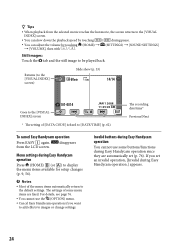
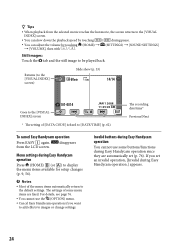
...; again. from the selected movie reaches the last movie, the screen returns to the [VISUAL INDEX] screen.
You can slow down the playback speed by touching / during Easy Handycam operation
Press (HOME) (or ) to display the menu items available for setup changes (p. 9, 56).
Notes
Most of the menu items automatically...
Handycam® Handbook - Page 50


...Press (VIEW IMAGES) Remove your camcorder from the Handycam
Station (DCR-SR65/SR85) Remove the USB cable from your camcorder,
the Handycam Station (DCR-SR65/SR85), or the printer ... below may not be trimmed.
To finish printing
Touch on the screen. Refer to a digital video camera or digital still camera, regardless of model or manufacturer.
You can print....
Handycam® Handbook - Page 51


... selected on [MOVIE MEDIA SET] is displayed. MEDIA FORMAT You can repair the mangement information of the media (p. 54). The fractions less than the size shown below despite displaying both free and used hard disk space. DCR-SR45: 30,000 MB DCR-SR46/SR65: 40,000 MB DCR-SR85: 60,000 MB
Since...
Handycam® Handbook - Page 53
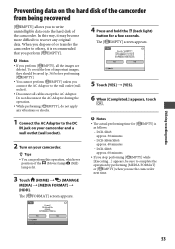
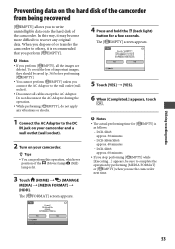
... complete the operation by performing [MEDIA FORMAT] or [ EMPTY] when you connect the AC Adaptor to the DC
IN jack on your camcorder.
Tips You can perform this way, it is as follows:
DCR-SR45: approx. 30 minutes
DCR-SR46/SR65: approx. 40 minutes
DCR-SR85: approx. 60 minutes
If...
Handycam® Handbook - Page 57
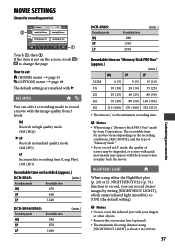
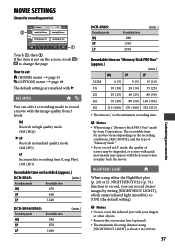
...DCR-SR46/SR65: Recording mode HQ SP LP
Recordable time 580 870
1660
(min.)
DCR-SR85: Recording mode HQ SP LP
Recordable time 880
1310 2510
(min.)
Recordable time on the screen, touch /
to record, you play back the movie.
NIGHTSHOT PLS] (p. 74) function to change... using
[NIGHTSHOT LIGHT] is about 3 m (10 feet).
57
Customizing your camcorder How to record a movie with .
Handycam® Handbook - Page 60
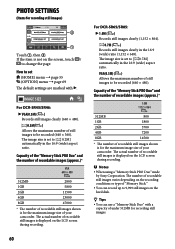
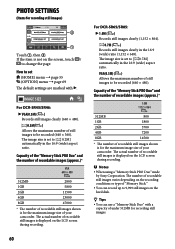
...VGA(0.3M) ( ) Allows the maximum number of your camcorder. The actual number of "Memory Stick."
... displayed on the LCD screen during recording.
Notes
When using a "Memory Stick PRO Duo" made by Sony Corporation. For DCR-SR65...change the page.
How to set to 9,999 still images on the screen, touch /
to be recorded (640 × 480). IMAGE SIZE
For DCR-SR45/SR46...
Handycam® Handbook - Page 76
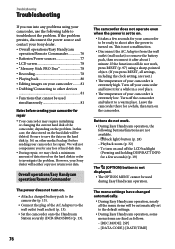
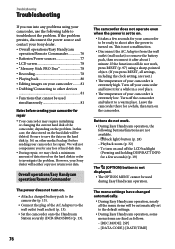
...; (back light) button (p. 28) Playback zoom (p. 32) To turn on the camcorder. The menu settings have changed automatically.
During Easy Handycam operation, nearly all settings, including the clock setting, are fixed as follows. [REC MODE]: [SP] [DATA CODE]: [DATE/TIME] We will not compensate you for any problems...
Handycam® Handbook - Page 77


...Change the setting of [A.SHUT OFF] (p. 67), or turn on for your DVD device, or cover the sensor of your camcorder, the camcorder ...DISPLAY] [BEEP] [ INDEX SET] [CLOCK SET] [AREA SET] [DST SET]/[SUMMERTIME] [WIDE SELECT] [ IMAGE SIZE] [DEMO MODE] [ LANGUAGE SET] [FLASH MODE]*1 *1 DCR-SR65/SR85
Your camcorder...
Handycam® Handbook - Page 79


...with [S. Turn off the camcorder and take it for a while in sleep mode. Cancel QUICK ON (p. 27).
Your camcorder is recording the image you have just shot on the screen.
Set the ... The screen image is not correctly displayed.
Set the NIGHTSHOT PLUS switch to turn on the screen.
Press and hold DISP/BATT INFO for a while, then turn on the camcorder.
&#...
Similar Questions
Sony Sr46 Will Not Connect To Computer
(Posted by suehsasla 9 years ago)
How Do I Pause My Sony Dcr-sx85 Handycam Digital Video Camera
(Posted by BUDpsc 10 years ago)
Where I Can Get A Memeory Stick For The
Sony Dcr Pc101 - Handycam Camcorde -1.0
Sony DCR PC101 - Handycam Camcorder - 1.0
Sony DCR PC101 - Handycam Camcorder - 1.0
(Posted by drfsantos 12 years ago)
How To Get Digital Zoom Or Download Full Manual For Dcr-sr46
(Posted by terryms47 13 years ago)

