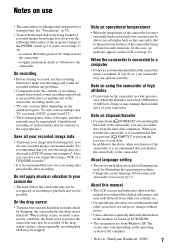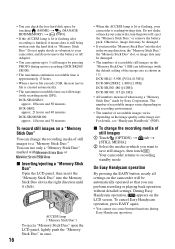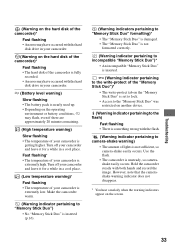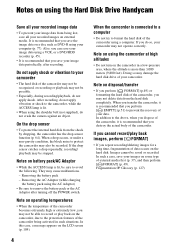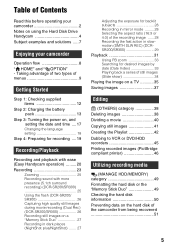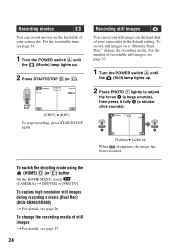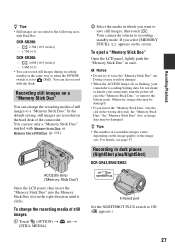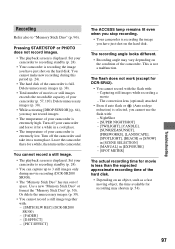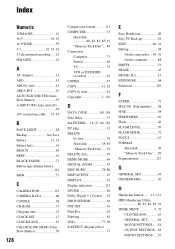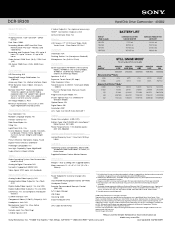Sony DCR-SR300 Support Question
Find answers below for this question about Sony DCR-SR300 - 40gb Hard Disk Drive Handycam Camcorder.Need a Sony DCR-SR300 manual? We have 7 online manuals for this item!
Question posted by djtimmott on August 14th, 2013
Sr200. How Do I Keep It Alive As A Video Camera And Not Go To Sleep Or Demo Mode
I use multiple SR200s and switch the composit output to a projector but the units go into demo mode after a short while. Any way to keep alive?
Current Answers
Related Sony DCR-SR300 Manual Pages
Similar Questions
Dcr-sr 300 Dispay Part
Dcr-sr300 Dispay Unit Requires Repacement. Where To Get This Part In India.
Dcr-sr300 Dispay Unit Requires Repacement. Where To Get This Part In India.
(Posted by rbbhardwaj85 1 year ago)
How To Put Videos From A Sony Camera Dcr-sx85 To The Sd Card
(Posted by meekshq 9 years ago)
Sony Dcr Dvd301 Used For Video Imput From Tv
how do you use the sony DCR DVD301 for direct video imput from the TV?
how do you use the sony DCR DVD301 for direct video imput from the TV?
(Posted by heatherwilmoth 9 years ago)
Sony Video Camera Dcr-sx85 Date Stamp On Photo Only Shows On Viewfinder Not
when uploaded
when uploaded
(Posted by jess7he 10 years ago)
Free Dowloader Transfering Video From Dcr-trv460 To Computeror Flashdrive,
free downloader transfering video from dcr-trv460 to computer or flashdrive,the dcr not recognize im...
free downloader transfering video from dcr-trv460 to computer or flashdrive,the dcr not recognize im...
(Posted by geraldinecherry 12 years ago)