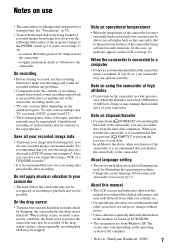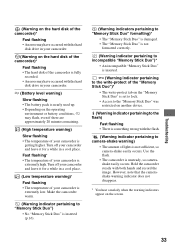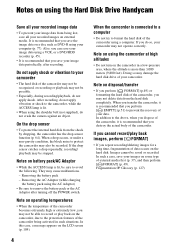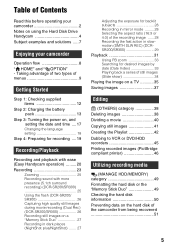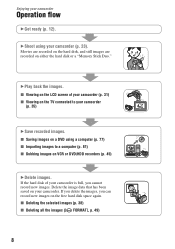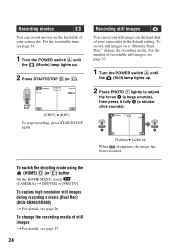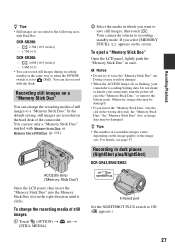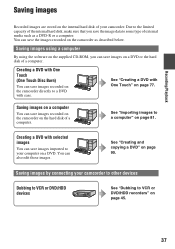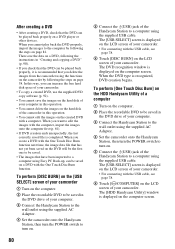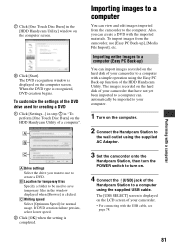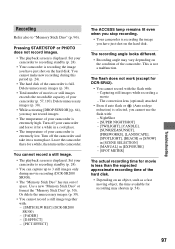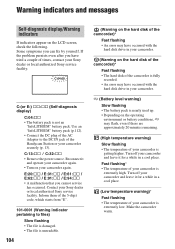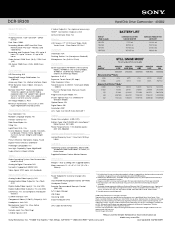Sony DCR-SR300 Support Question
Find answers below for this question about Sony DCR-SR300 - 40gb Hard Disk Drive Handycam Camcorder.Need a Sony DCR-SR300 manual? We have 7 online manuals for this item!
Question posted by rbbhardwaj85 on August 26th, 2022
Dcr-sr 300 Dispay Part
Dcr-sr300 Dispay Unit Requires Repacement. Where To Get This Part In India.
Current Answers
Answer #1: Posted by SonuKumar on August 26th, 2022 9:22 AM
https://sony.encompass.com/modelbrowse/SON/5/25
https://all-spares.com/en/flat-cable-sony-dcr-sr100-dcr-sr200-dcr-sr300-dcr-sr42-dcr-sr62/
Please respond to my effort to provide you with the best possible solution by using the "Acceptable Solution" and/or the "Helpful" buttons when the answer has proven to be helpful.
Regards,
Sonu
Your search handyman for all e-support needs!!
Related Sony DCR-SR300 Manual Pages
Similar Questions
How To Fix Hard Disk Sony Handycam
(Posted by Palersi 9 years ago)
How Do I Pause My Sony Dcr-sx85 Handycam Digital Video Camera
(Posted by BUDpsc 10 years ago)
My Sony Camcorder With Model Dcr-sr 21 E Has The Problem Of Hard Disk Format Err
(Posted by wnkondokaya 11 years ago)
I Have A Sony Cx160 Handycam. Beside The External Hard Disk Drive, How Do I
transfer the video images from the camcorder to an external media device without using a PC.
transfer the video images from the camcorder to an external media device without using a PC.
(Posted by caesarwan 11 years ago)
Sony Dcr-sr68 Internal Hard Disk
WHERE DO WE GET INTERNAL HARD DISK FOR OUR CAMERA SONY DCR-SR68 BECAUSE THE HARD DISK IS CURRUPTED
WHERE DO WE GET INTERNAL HARD DISK FOR OUR CAMERA SONY DCR-SR68 BECAUSE THE HARD DISK IS CURRUPTED
(Posted by aslamimb 12 years ago)