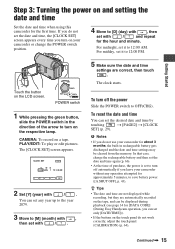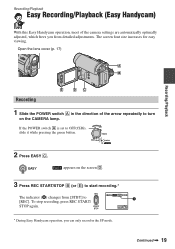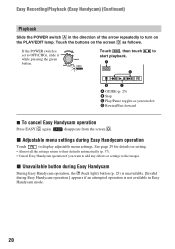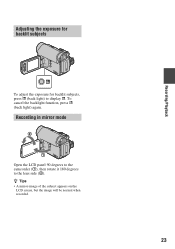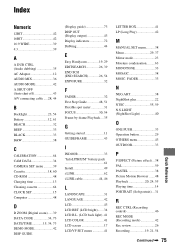Sony DCR-HC52 Support Question
Find answers below for this question about Sony DCR-HC52 - Handycam Camcorder - 680 KP.Need a Sony DCR-HC52 manual? We have 1 online manual for this item!
Question posted by jalvaishanviarts on December 13th, 2012
What Can Do For Hc-52 Camera Convert In Ntsc To Pal Mode
The person who posted this question about this Sony product did not include a detailed explanation. Please use the "Request More Information" button to the right if more details would help you to answer this question.
Current Answers
Related Sony DCR-HC52 Manual Pages
Similar Questions
Sony Handycam Dcr-sr21e
My Sony Handycam DCR-SR21e is not work in USB system. Showin a massge "preparing" when i cannect it ...
My Sony Handycam DCR-SR21e is not work in USB system. Showin a massge "preparing" when i cannect it ...
(Posted by anikjsr 10 years ago)
Hey I Need Usb Driver Software Re To Connect Sony Dcr Hc 54 Camera To My Pc ,
PLZ send me link
PLZ send me link
(Posted by jaldavinaykumar 11 years ago)
Maximum Length Of A/v Conecting Cable?
what is the maximum leghth of A/V conecting cable I can conect my camera to TV ?Cause I want it as l...
what is the maximum leghth of A/V conecting cable I can conect my camera to TV ?Cause I want it as l...
(Posted by chitinh2 11 years ago)
Hc 30 Is Avail In Pal Mode???
(Posted by zkzk786 12 years ago)
Where I Can Get A Memeory Stick For The
Sony Dcr Pc101 - Handycam Camcorde -1.0
Sony DCR PC101 - Handycam Camcorder - 1.0
Sony DCR PC101 - Handycam Camcorder - 1.0
(Posted by drfsantos 12 years ago)