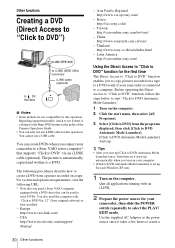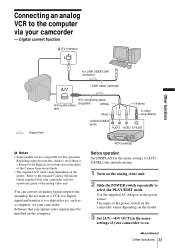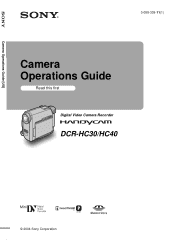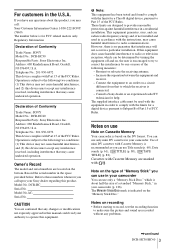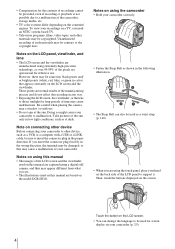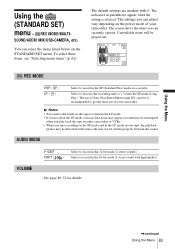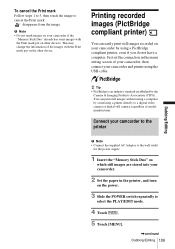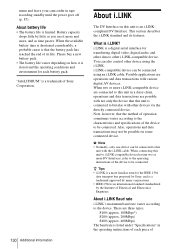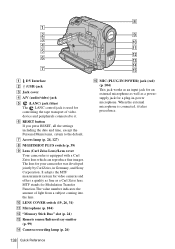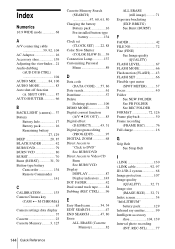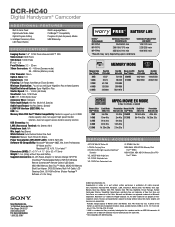Sony DCR-HC40 Support Question
Find answers below for this question about Sony DCR-HC40 - Digital Handycam Camcorder.Need a Sony DCR-HC40 manual? We have 7 online manuals for this item!
Question posted by duttadgp on September 15th, 2012
Transfer Of Data
transfer of data from foom the mini dvd cassette of dcr-hc40e to laptop
Current Answers
Related Sony DCR-HC40 Manual Pages
Similar Questions
Video Camera Eating Tapes
My video camera Sony DCR-TRV27 started messing up tapes (eating tapes) Any sugestion
My video camera Sony DCR-TRV27 started messing up tapes (eating tapes) Any sugestion
(Posted by janosurimb 1 year ago)
I Don't See The P- Menu On The Hc-40 To Put The Camera On Lp. When I Look In The
when I look in the manual, I see a screen i don't get
when I look in the manual, I see a screen i don't get
(Posted by Barbara22649 8 years ago)
Sony Video Camera Dcr-sx85 Date Stamp On Photo Only Shows On Viewfinder Not
when uploaded
when uploaded
(Posted by jess7he 10 years ago)
Replacing Button Battery On Sony Dcr-hc40
Does anyone know how to change the button battery on aSony dcr-hc40 camcorder? It will no linger mai...
Does anyone know how to change the button battery on aSony dcr-hc40 camcorder? It will no linger mai...
(Posted by skopstein 11 years ago)
I Nedd Free Driver To Transfer Data From My Dcr-hc40
(Posted by Anonymous-93913 11 years ago)