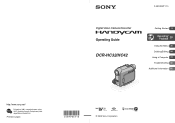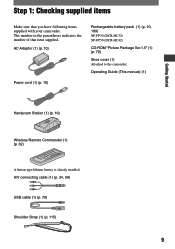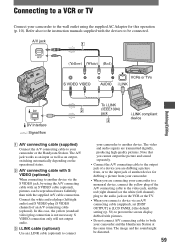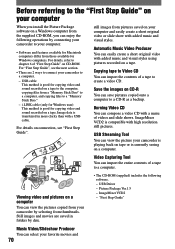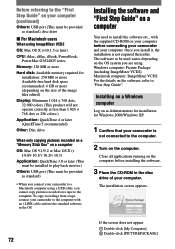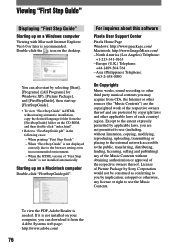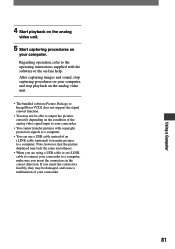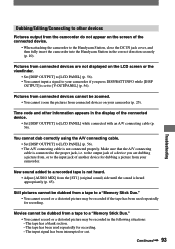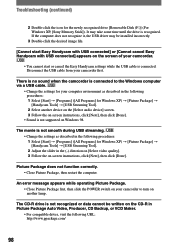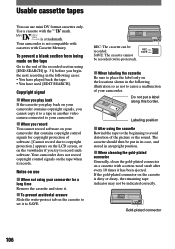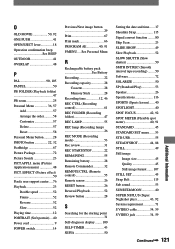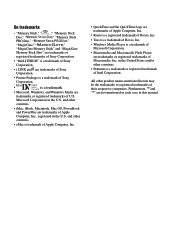Sony DCR-HC32 Support Question
Find answers below for this question about Sony DCR-HC32 - Handycam Camcorder - 20 x Optical Zoom.Need a Sony DCR-HC32 manual? We have 1 online manual for this item!
Question posted by scheerhall on March 12th, 2012
Picture Package Cd
lost my pic pack cd, how can i download ?
Current Answers
Related Sony DCR-HC32 Manual Pages
Similar Questions
How To Take Pictures On My Handycam Camcorder?
First, I misplaced my manual, can you email it to me at Second,can you tell me how to take pictures ...
First, I misplaced my manual, can you email it to me at Second,can you tell me how to take pictures ...
(Posted by alasalle67 7 years ago)
Lost My Picture Package Cd-rom
Can I download picture package on line so I am able to edit my tapes on my new pc
Can I download picture package on line so I am able to edit my tapes on my new pc
(Posted by eiriantay 10 years ago)
How Can I Connect Sony Dcra-c121 And Dcr-hc 42e Sony Handycam Thru I.link Cable
Not able to connect my SONY handycam to my HP pavilion laptop as it does not have i.link port. Is th...
Not able to connect my SONY handycam to my HP pavilion laptop as it does not have i.link port. Is th...
(Posted by preetman9 10 years ago)
How To Connect Dcr- Hc 32 Sony Handycam
How to connect DCR- HC 32 sony handycam to window 7, please suggest
How to connect DCR- HC 32 sony handycam to window 7, please suggest
(Posted by reshmaneyamath 11 years ago)
Best Sony Camcorder Under 1k That Saves To Internal Hd With Interval Recording
Best Sony Camcorder under 1K that saves to internal HD WITH Interval recording
Best Sony Camcorder under 1K that saves to internal HD WITH Interval recording
(Posted by themaingmaster 12 years ago)