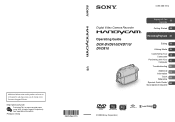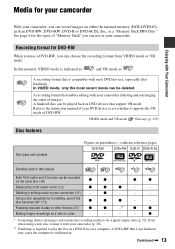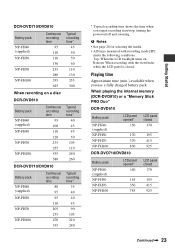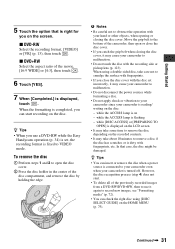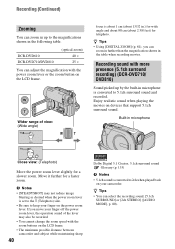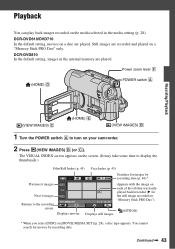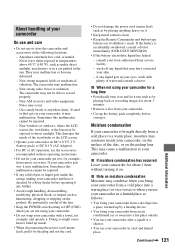Sony DCRDVD610 Support Question
Find answers below for this question about Sony DCRDVD610 - Handycam Camcorder - 680 KP.Need a Sony DCRDVD610 manual? We have 1 online manual for this item!
Question posted by khakki1 on November 13th, 2011
How Do I Find Lost Video That The Camera Was Just Playing?
Current Answers
Answer #1: Posted by techie12330 on November 14th, 2011 1:05 AM
But your recording was interrupted by the door accidentally opening. What happen was that the camera prerecord the video in a temporary memory before it burns it on the disc. So that is why that you can't fine the recorded video, because was never one to Begin with.
Related Sony DCRDVD610 Manual Pages
Similar Questions
Hi, Could you please help me. I want to view the image captured by tha sony handycam dcr-dvd610 whil...
WHEN I TURN IT ON AND LOOK INTO VEIWER OR SCREEN THERE IS NO IMAGE I WANT TO SHOOT. LENS COVER IS OP...
Sony DCR PC101 - Handycam Camcorder - 1.0