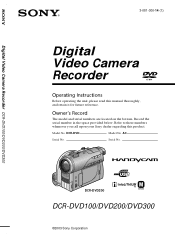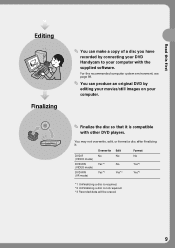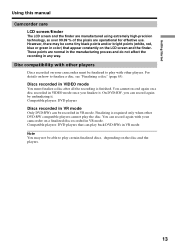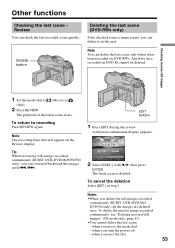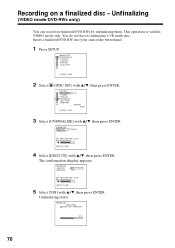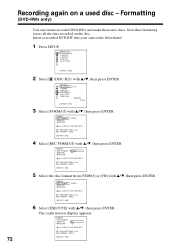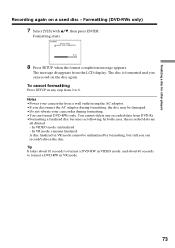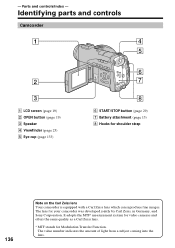Sony DCR-DVD300 Support Question
Find answers below for this question about Sony DCR-DVD300 - MiniDVD Handycam Camcorder.Need a Sony DCR-DVD300 manual? We have 1 online manual for this item!
Question posted by mariedickison on December 3rd, 2011
Unfinalizing
My dvd-rw is in and I'm trying to unfinalize it but it won't let me. It says not ready, what do I do?
Current Answers
Related Sony DCR-DVD300 Manual Pages
Similar Questions
How Do I Pause My Sony Dcr-sx85 Handycam Digital Video Camera
(Posted by BUDpsc 10 years ago)
Sony Video Camera Dcr-sx85 Date Stamp On Photo Only Shows On Viewfinder Not
when uploaded
when uploaded
(Posted by jess7he 10 years ago)
I Have A Sony Dcr-dvd300 Handycam Video. I Cannot Burn A Video Disk To A Dvd .
How can I burn a DVD from my Sony Handycam?
How can I burn a DVD from my Sony Handycam?
(Posted by Anonymous-78325 11 years ago)
How To Get Video From Dcr-dvd300 Mini Dvd-r To Apple Mac?
I have multiple videos recorded using the Sony DCR-DVD300 and am trying to upload them to my iMac. I...
I have multiple videos recorded using the Sony DCR-DVD300 and am trying to upload them to my iMac. I...
(Posted by psobeski 11 years ago)
Videos Taken And Then Watched On Another Unit Are Short, Squatty, And Stretched
Is there a setting that would make the camera stretch and shrink videos. Or how do u make the camera...
Is there a setting that would make the camera stretch and shrink videos. Or how do u make the camera...
(Posted by Kylesmithphs 12 years ago)