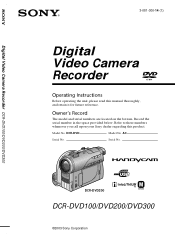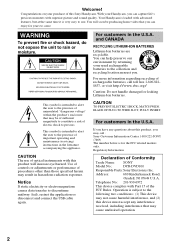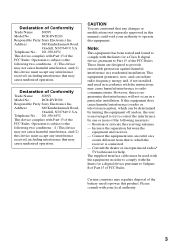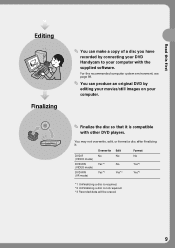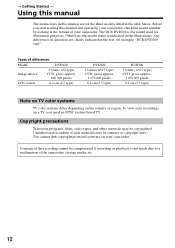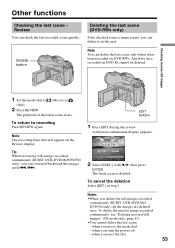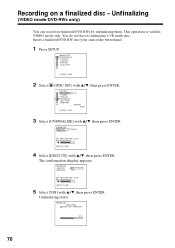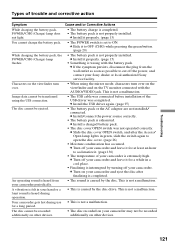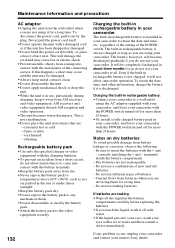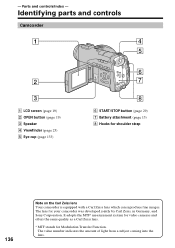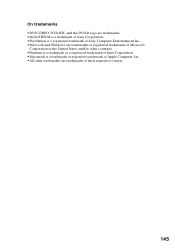Sony DCR-DVD300 Support Question
Find answers below for this question about Sony DCR-DVD300 - MiniDVD Handycam Camcorder.Need a Sony DCR-DVD300 manual? We have 1 online manual for this item!
Question posted by Anonymous-78325 on October 9th, 2012
I Have A Sony Dcr-dvd300 Handycam Video. I Cannot Burn A Video Disk To A Dvd .
How can I burn a DVD from my Sony Handycam?
Current Answers
Related Sony DCR-DVD300 Manual Pages
Similar Questions
Cannot View Video Clips From My Dcr-sr45 Sony Video Camera On My Imac.
The message I am getting when trying to install my Sony DCR-/SR45 video camera to my new iMac desk c...
The message I am getting when trying to install my Sony DCR-/SR45 video camera to my new iMac desk c...
(Posted by jamr5 11 years ago)
How To Get Video From Dcr-dvd300 Mini Dvd-r To Apple Mac?
I have multiple videos recorded using the Sony DCR-DVD300 and am trying to upload them to my iMac. I...
I have multiple videos recorded using the Sony DCR-DVD300 and am trying to upload them to my iMac. I...
(Posted by psobeski 11 years ago)
Unfinalizing
My dvd-rw is in and I'm trying to unfinalize it but it won't let me. It says not ready, what do I do...
My dvd-rw is in and I'm trying to unfinalize it but it won't let me. It says not ready, what do I do...
(Posted by mariedickison 12 years ago)
Videos Taken And Then Watched On Another Unit Are Short, Squatty, And Stretched
Is there a setting that would make the camera stretch and shrink videos. Or how do u make the camera...
Is there a setting that would make the camera stretch and shrink videos. Or how do u make the camera...
(Posted by Kylesmithphs 12 years ago)
Free Operation Manual For Dcr Trv27 Digital Video Camera Recorder
i want a free copy or download for an operation manual of sony dcr tvr27 digital video camera record...
i want a free copy or download for an operation manual of sony dcr tvr27 digital video camera record...
(Posted by sevengrace 12 years ago)